Over the last several months the Focus Programming Committee has worked diligently to determine the most relevant and useful session topics for Microsoft Dynamics 365/AX users and they are ready to share Focus 2018 session details with you!
Check out the schedule
The full schedule of deep-dive sessions is now posted online. View the 45-plus session line-up and accompanying descriptions so you can find the right ones for you. Looking for CPE eligible sessions? We've got those! All sessions are 90-minutes long, taught by technical experts, and cover intermediate/advanced topics.
Click here to view all Focus sessions, including speakers and descriptions. Here's a sneak peek:
Project Accounting Track
- Inter-company Accounting for Service and Project-Based Organizations
- Managing Posted Project Transactions and Adjustments
Functional Track
- Taking the Mystery out of Inventory Transactions
- Purchase Order Spend Control with Change Management Workflows
Technical D365FO Track
- Why an Upgrade from Microsoft Dynamics AX 2012 R2 to R3 will Make an Eventual Move to D365 Easier
- D365 Code Walkthrough: Extending the Sales Order Form
Master Planning Track
- Getting Ready for MRP--Using Your Critical Data
- A Hot Date with MRP: Leveraging the Output
Security & Compliance Track
- Great, We are in the Cloud. Who Owns and Controls What?
- Security is Everyone’s Business: SEC–U–R–IT–Y
Sign me up!
Don't miss out on this unique learning opportunity. As a bonus, D365UG/AXUG Members automatically receive $200 off their Focus registration. Not yet a member? Learn more about user group member benefits.

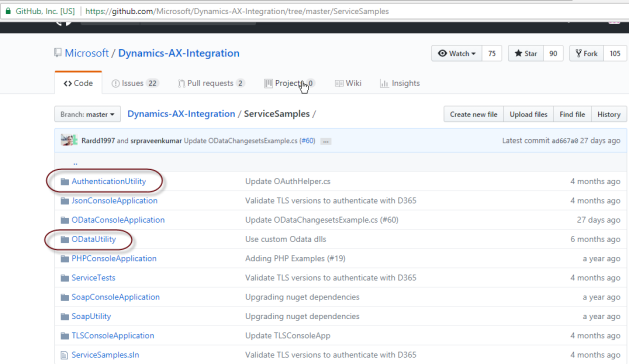
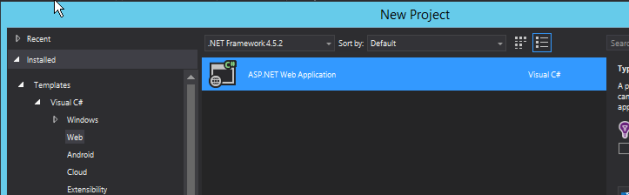





 Thanks for reading the Blog, Happy Daxing
Thanks for reading the Blog, Happy Daxing 










