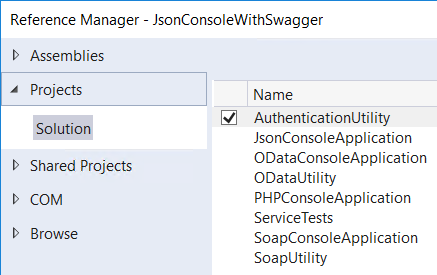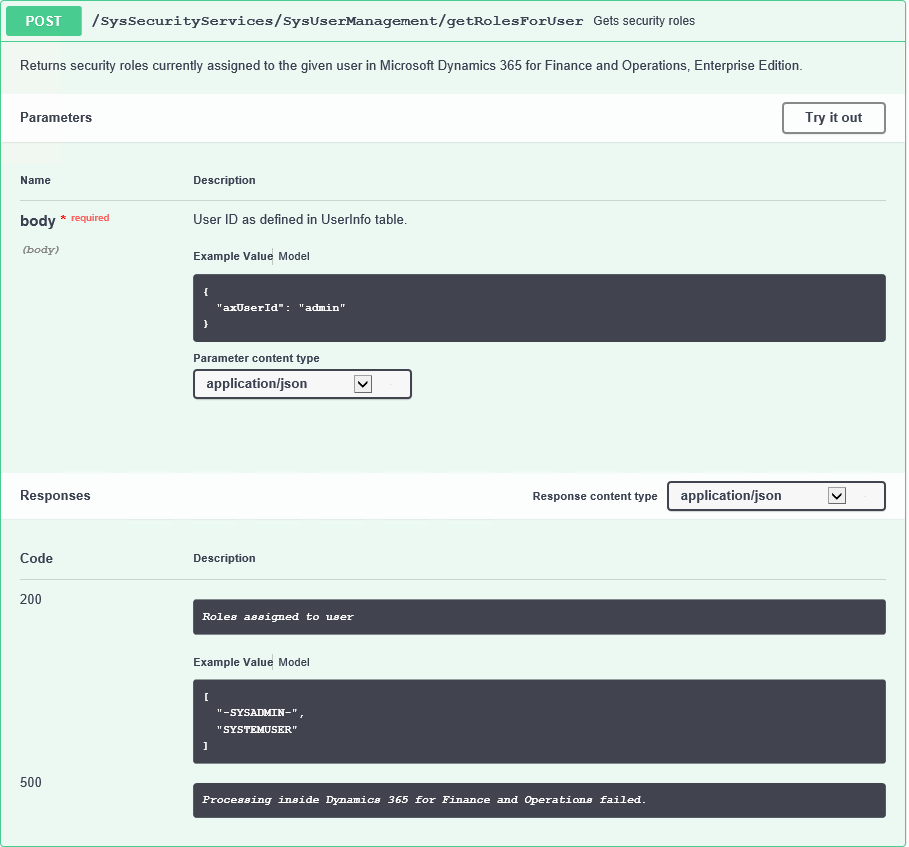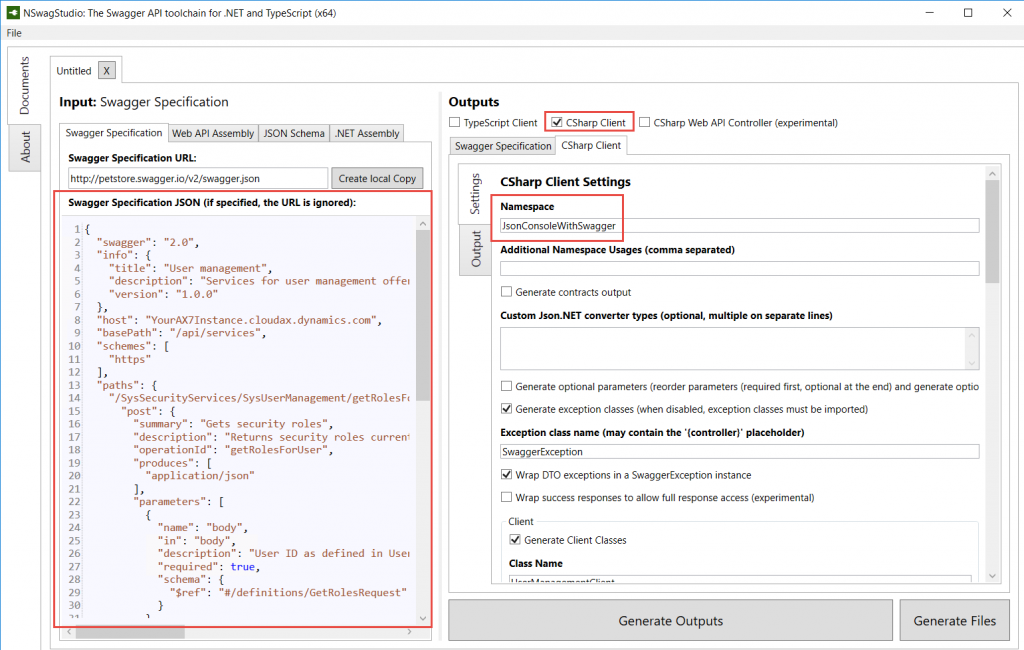| KB Number | Complete Feature Path | Title |
| 4032436 | AX Retail | The transactions on voucher XXXX do not balance as per date error when you run Post statement |
| 4033001 | AX Retail | The shelf label quantity is the quantity being purchased instead of 1 when you print shelf label from Purchase order |
| 4025768 | AX Retail\Solution\Call Center | Total invoiced quantity does not show correct value on the Customer item statistics form (Call center) |
| 4032643 | AX Retail\Solution\Call Center\Coupons | The transactions on voucher xxx do not balance as per <Date> error you invoice sales order with pro-rated charges |
| 4033981 | AX Retail\Solution\Call Center\Customer service and inquiry | The Price details form misses the "Trade agreements" and "Potential trade agreements" tabs when it's opened in the retail sales orders from Call center |
| 4024661 | AX Retail\Solution\Customers and loyalty | Loyalty card balance is negative after you return original sales |
| 4025859 | AX Retail\Solution\Customers and loyalty\Customers and Groups | The customer was saved error when saving new customer in POS if number sequence for Location ID is Alpha Numeric |
| 4025921 | AX Retail\Solution\Financials\Statement Posting | RetailTransactionId, RetailStoreId, RetailTerminalId and RetailCustTrans fields are empty in CustTrans table |
| 4034022 | AX Retail\Solution\Financials\Statement Posting | Account number for transaction type Cost change variance does not exist error when you post Retail statement |
| 4032208 | AX Retail\Solution\Merchandising\Catalog Management | Hidden attributes like RetailAttributesGlobalLookup and RetailAttributesGlobalLookupPOSDisallowDiscount are assigned to Product |
| 4034657 | AX Retail\Solution\Merchandising\Product Enrichment and Product Details | Pricing simulator doesn't display all the applied discounts in "Offer code" |
| 4025525 | AX Retail\Solution\Order management | You cannot delete purchase order lines that are created by packages |
| 4025196 | AX Retail\Solution\Order management\Back Office (Cross-Channel) Fulfilment of Retail Store Customer Order | It's not possible to pick up Customer order in MPOS when Delivery reminder sales quantity is increased |
| 4025327 | AX Retail\Solution\Order management\Back Office (Cross-Channel) Fulfilment of Retail Store Customer Order | No tax on customer order MPOS prepayment when "Sales tax on prepayment journal voucher" is activated in AR parameters |
| 4025203 | AX Retail\Solution\Servicing\Channel DB (including Consolidated) | Tender type description doesn't appear on the printed receipts after truncating the RETAILTRANSACTIONTABLEEX5 table |
| 4025906 | AX Retail\Solution\Store operations and POS | MPOS Transfer Order allows Receive now decimal quantity for items with UOM to be defined as Ea |
| 4032160 | AX Retail\Solution\Store operations and POS | The focus in EPOS isn't on the Search or Enter quantity box when you exit the pop-up menu |
| 3158692 | AX Retail\Solution\Store operations and POS\Daily Operations | The print behavior of hardcoded receipts (such as X Report) is tied with template-based receipts |
| 4034771 | AX Retail\Solution\Store operations and POS\Offline Mode | EPOS doesn't switch to Offline mode reliably after you deploy KB 4012952 |
| 4033777 | AX Retail\Solution\Store operations and POS\Other Payments (Check, On-account etc) | Private label card read leads to manual entry for credit cards on VeriFone device |
| 4024775 | AX Retail\Solution\Store operations and POS\Sales, Returns and Other Transactions | "An error occurred while saving the customer" error when you search a customer in POS |
| 4025093 | AX Retail\Solution\Store operations and POS\Sales, Returns and Other Transactions | MPOS always uses two decimal places when displaying quantity in cart |
| 4025386 | AX Retail\Solution\Store operations and POS\Sales, Returns and Other Transactions | Total discount calculates incorrect amount for items with a price embedded bar code when quantities is rounded in EPOS |
| 4026031 | AX Retail\Solution\Store operations and POS\Sales, Returns and Other Transactions | Tax amount is calculated incorrectly when price includes tax and returning transaction crossing stores |
| 4032143 | AX Retail\Solution\Store operations and POS\Sales, Returns and Other Transactions | MPOS stops responding when you add blocked customer to transaction from customer details |
| 4032631 | AX Retail\Solution\Store operations and POS\Sales, Returns and Other Transactions | You cannot enter a $0 starting amount |
| 4033139 | AX Retail\Solution\Store operations and POS\Sales, Returns and Other Transactions | You cannot recall the suspended transactions in EPOS when you use product variants with multiple bar codes per variant ID |
| 4033561 | AX Retail\Solution\Store operations and POS\Sales, Returns and Other Transactions | Return transaction for weighted item has incorrect amount |
| 4025152 | AXL\APAC localizations\India | Fix for GST miscellaneous issues |
| 4025602 | AXL\APAC localizations\India | India/IND: "Account number for transaction" error while posting invoice proposal |
| 4033296 | AXL\APAC localizations\Japan | Japan/JPN: Allowable limit for accumulated depreciation (33) doesn't take amount memorandum price 1.00 yen at the end of final depreciation year |
| 4025282 | AXL\Europe Localizations\Eastern Europe\Czech Republic | Czech Republic/CZE: The "Date of VAT register" functionality doesn't work as expected with Credit limit feature even after hotfix 4013628 is installed |
| 4032624 | AXL\Europe Localizations\Eastern Europe\Czech Republic | Czech Republic/CZE: "Account number for transaction type Sales tax does not exist" error when you post an invoice with modified exchange rate for VAT |
| 4032621 | AXL\Europe Localizations\Eastern Europe\Poland | Poland/POL: Credit limit considers advance invoice on the Customer balance form |
| 4032142 | AXL\Europe Localizations\Finland | Finland/Fin: EU sales list-New VAT Recapitulative Statement report 2017 doesn't follow the provided data file specifications |
| 4032358 | AXL\Europe Localizations\Germany | Germany/DEU: German sales tax payment cannot be submitted because of error code 070089007 |
| 4033723 | AXL\Europe Localizations\Germany | Â Germany/DEU: SEPA CT/DD Vendor/Customer bank account setup without Swift code misses tags in XML |
| 4014135 | AXL\Europe Localizations\Italy | Italy/ AX2012 R3 Italian sales tax payment report returns wrong Sales tax for the previous periods |
| 4032622 | AXL\Europe Localizations\Russian Federation\AP AR | Russia/RUS: Financial dimensions in the VAT posting are missing |
| 4024541 | AXL\LATAM Localizations\Brazil | Brazil/BRA: NF-e: "347 Rejection: Informing IE" error when the IEST tag is incorrectly exported |
| 4032623 | AXL\LATAM Localizations\Brazil | Brazil/BRA: The posted transaction has an amount of 0.00 if you manually adjust the ICMS tax amount for a Purchase order (fixed asset acquisition) |
| 4023886 | Client\Doc Handling | Unable to upload large attachments from a SharePoint document library |
| 4024117 | Client\Office Add-ins | Denmark/DNK: The format of time columns is set to AM/PM when you use Export to Microsoft Excel |
| 4025132 | Developer and Partner Tools\DIXF | "Opening balances" DIXF entity fails during copy data to target if Financial dimension based Advanced rules are in use in GL Account structure |
| 4025920 | Developer and Partner Tools\DIXF | DIXF export does not work when conversions are configured at processing group level |
| 4026035 | Developer and Partner Tools\DIXF | Subsequent batch jobs use the same job ID when using an ODBC connection to run a DIXF processing group in a recurring batch job |
| 4032105 | Developer and Partner Tools\DIXF | XSD file has maxlength=0 for all string fields after you regenerate source mapping in DIXF |
| 4032445 | Developer and Partner Tools\DIXF | Date type is exported as DateTime when you use DIXF to export a field of Date format |
| 4032505 | Developer and Partner Tools\DIXF | DateTime types have incorrect pattern when you generate an XSD (XML Schema Definition) file through DIXF |
| 4032506 | Developer and Partner Tools\DIXF | Only one entity element is allowed (Max one entity per XML file) when you generate an XSD (XML Schema Definition) file through DIXF |
| 4025113 | GFM\Accounts Payable\Invoice Journals | Canceling voucher from invoice approval journal doesn't produce the correct 'storno' accounting entry |
| 4025330 | GFM\Accounts Payable\Invoicing | Insufficient inventory transactions with status Received error when posting invoice with "\" character in physical voucher |
| 4025963 | GFM\Accounts Payable\Invoicing | Unable to see Invoice lines section in Matching Details screen with certain screen resolutions |
| 4024400 | GFM\Accounts Receivable | Duplicates in Settle open transactions form after creating a collection letter after upgrade to CU12 |
| 4025495 | GFM\Accounts Receivable | "The expected type was str, but the encountered type was real" error when doing settlement and updating cash discount |
| 4024595 | GFM\Accounts Receivable\Collections\Collection Letter | Collection letter code is not updated |
| 4034761 | GFM\Accounts Receivable\Free Text Invoice\Recurring | Recurrence ID isn't created/updated while you generate recurrence invoice for all the customers where one of the customer exceeded Billing end date |
| 4022954 | GFM\Case Management | "Field 'Case ID' must" error when changing the Description on a Collections case after the case has already been created |
| 4025481 | GFM\Cash Management\Bank\Bank Reconciliation | You cannot run advance bank reconciliation matching rule in batch in Microsoft Dynamics AX 2012 R3 |
| 4033936 | GFM\Cash Management\Bank\Bank Reconciliation | Bank transactions marked as new don't take by default Offset account number from setup in Bank Statement |
| 4025482 | GFM\Expense Management | Users can submit the hotel expenses in Expense report without itemization |
| 4033979 | GFM\Expense Management | Expense report receipts are deleted unexpectedly from the Expenses App |
| 4026027 | GFM\General Ledger | Error in ledger accruals when you use tax exempt in invoice and only partial amount is accrued |
| 4024065 | GFM\General Ledger\Chart of Accounts | Austria/AUT: Austrian and German label for Asset in main account setup is incorrectly translated |
| 4032664 | GFM\General Ledger\Reports | No grand total on report payments for different companies |
| 4032780 | GFM\General Ledger\Reports | Ledger transaction list doesn't display tax code for zero based tax on cash discount |
| 4033976 | Public Sector\AP\Invoicing | The field with ID '0' does not exist in table 'VendTrans' error when you post a Project Vendor Invoice with Billing classifications and auto settlement is turned on |
| 4032178 | Public Sector\Budget | Incorrect GBR relief amount for a canceled PO after it's partly received. |
| 4033912 | SCM\Inventory | The Batch reservation form displays no records when serial number is below location and serial dimension is displayed |
| 4019391 | SCM\Inventory Costing\Cost Module\Inventory Closing | "An unbalanced X++ TTSBEGIN/TTSCOMMIT pairs has been detected" error when you try to resume a previously failed Inventory recalculation |
| 4033724 | SCM\Inventory Costing\Cost Module\Inventory Closing | Weighted average summary records aren't deleted by the cancellation of an inventory close if they've been updated by subsequent recalculations which are still active |
| 4032367 | SCM\Inventory\Consumer Goods Distribution\Catch Weight Management | Unable to post Picking list for full CW quantity after Packing slip cancelation |
| 4032564 | SCM\Inventory\Inventory Management | Counting sheet does not print LP dimension for an item |
| 4033820 | SCM\Inventory\Quality Management | You cannot add different items after you apply any filter in the "Quality orders" form |
| 4025158 | SCM\Planning | Refresh issue between released product item coverage user interface and reqitemtable |
| 4032885 | SCM\Planning | Incorrect unit in Firm and Consolidate form |
| 4019352 | SCM\Planning\Master Planning | Expired resource is incorrectly allocated by running Forecast scheduling |
| 4024896 | SCM\Planning\Planned Orders | Firming and consolidating planned order doesn't verify expiration date on the formula |
| 4032566 | SCM\Planning\Planned Orders | Invalid order type in production order in spite of selecting "Production" for the "Planned order type" |
| 4032169 | SCM\Planning\Scheduling | Referenced planned orders are not rescheduled when rescheduling multiple planned production orders |
| 4034087 | SCM\Procurement\Intercompany | Incorrect value is updated and posted on Invoicing after you cancel packing slip and re-post packing slip |
| 4025989 | SCM\Product\Product Configuration | "Value is not found in the map" error when you configure line if cache is enabled |
| 4034024 | SCM\Product\Product Configuration | Z3 solver customization addition |
| 4022618 | SCM\Production and Shop Floor | Incorrect multiple validation when you select another formula number than the current active one |
| 4034130 | SCM\Production and Shop Floor | Quality orders are not generated automatically in some AOS servers |
| 4032625 | SCM\Production and Shop Floor\Production Orders | Inventory transactions status is updated as Picked instead of Reserved Physical |
| 4025788 | SCM\Production and Shop Floor\Shop Floor Control\Time and Attendance | Incorrect profile is transferred to approval form from Electronic time card |
| 4025063 | SCM\Production Costing\Lean Costing | You experience poor performance when you run MRP and Backflush processes |
| 4033500 | SCM\Production Costing\Lean Costing | AOS crashes when you running backflush costing that has an error |
| 4034125 | SCM\Resource and Activity\Engineering Change | Style can't be imported for the BOM version data entity |
| 4032890 | SCM\Sales | You cannot create a new purchase order from the sales order for non-stocked product when the original purchase order is canceled |
| 4025486 | SCM\Sales\Rebates | Rebate accounting date isn't correct if you process it in different timezone from the legal entity |
| 4019571 | SCM\Sales\Sales Orders | Deadlocking on InventSumDeltaDim causes Sales order release batch to fail |
| 4025996 | SCM\Sales\Sales Orders | Incorrect price on return order when batch number is selected |
| 4025998 | SCM\Sales\Sales Orders | Carrier Information on Sales Order isn't transferred |
| 4032997 | SCM\Sales\Sales Pricing | The TAMPROMOTIONITEM table gets an incorrect PromotionID copied in when you copy a trade allowance agreement |
| 4025286 | SCM\Warehouse and Transportation\Transportation Management | The quantity is too high error when adding transport request lines to a load with unit conversion |
| 4025285 | SCM\Warehouse and Transportation\Transportation Management\Freight Reconciliation | Freight reconciliation journal for discarded amounts double posts the same debit/credit amounts as the SO invoice voucher that included the charge |
| 4025476 | SCM\Warehouse and Transportation\Warehouse Management | Pick Oldest Batch option results in error when items are "Reserved Physical" at the production input location |
| 4032712 | SCM\Warehouse and Transportation\Warehouse Management | Fulfillment violation message is ignored in the Release to warehouse form |
| 4032725 | SCM\Warehouse and Transportation\Warehouse Management | The "Pick oldest batch" option incorrectly checks destination location for older batch |
| 4033504 | SCM\Warehouse and Transportation\Warehouse Management | It allows backflush batch consumption from locations other than the input location after apply kb 3176176 |
| 4025462 | SCM\Warehouse and Transportation\Warehouse Management\Load Management | Load details inquiry displays incorrect Load reference in a transfer order |
| 4026017 | SCM\Warehouse and Transportation\Warehouse Management\Load Management | Loads that have already printed a packing slip are available to post again with negative lines |
| 4032626 | SCM\Warehouse and Transportation\Warehouse Management\Load Management | The "Change Location" option in Load Screen doesn't show Staging location after you apply hotfix 3192548 |
| 4033136 | SCM\Warehouse and Transportation\Warehouse Management\Load Management | The Quantity remainder is incorrectly updated when you update quantity on an existing purchase order line |
| 4034126 | SCM\Warehouse and Transportation\Warehouse Management\Load Management | Cancel delivery remainder deletes the load lines if you use item setup as TMS only |
| 4026019 | SCM\Warehouse and Transportation\Warehouse Management\Picking and Putaway | Inbound work creation when PO is not confirmed |
| 4034396 | SCM\Warehouse and Transportation\Warehouse Management\Picking and Putaway | The "Work created qty" field shows zero when you use "Mixed LP receiving" in mobile device |
| 4034785 | SCM\Warehouse and Transportation\Warehouse Management\Picking and Putaway | Clusters don't order correctly |
| 4024691 | SCM\Warehouse and Transportation\Warehouse Management\Shipment Management | You cannot cancel a packing slip when two loads are under one packing slip |
| 4025226 | SCM\Warehouse and Transportation\Warehouse Management\Wave Management | Warehouse work with multiple picks for the same item can result in poor performance in the Wave processing create work |
| 4014133 | SCM\Warehouse and Transportation\Warehouse Management\Work and Worker Management | Location XXX does not error when using the Movement by template functionality on the mobile device |
| 4025489 | SCM\Warehouse and Transportation\Warehouse Management\Work and Worker Management | Transfer receipt putaway doesn't generate a LP automatically |
| 4025789 | SCM\Warehouse and Transportation\Warehouse Management\Work and Worker Management | Raw material picking with serial control capture at packing |
| 4032707 | SCM\Warehouse and Transportation\Warehouse Management\Work and Worker Management | Worker isn't captured on journal for WHS adjustment |
| 4023864 | Server | Purchase order reference form changes when you select another line from related sales order |
| 4025214 | Server\AOS Service | Load balancing fails because workload becomes negative |
| 4032481 | Server\AOS Service | AOS crashes when client sends a bad cursor to the server and it tries unpacking it |
| 4023888 | Server\Cross Company | Crosscompany keyword overrides literals value of DataAreaID in SQL even when DATAAREAIDLITERAL and PARTITIONLITERAL are enabled via SYSGLOBALCONFIGURATION |
| 4025875 | Server\Security | Generating E-certificate fails if user id contains '-' |
| 4024842 | SI\Project Accounting | Invoicing partially relieved purchase orders in the new year changes cost price on the document |
| 4032523 | SI\Project Accounting | XX cannot be reserved because only 0.00 are available in the inventory error when you change the Warehouse on the Purchase order |
| 4033314 | SI\Project Accounting\Commited Costs | Sales Tax calculates on the cost price but not on the sales price on a billable project journal transaction |
| 4017766 | SI\Project Accounting\Estimates | Voucher imbalance error when you reverse an eliminated investment estimate |
| 4025461 | SI\Project Accounting\Estimates | Project estimate excludes negative adjustment lines |
| 4033526 | SI\Project Accounting\Estimates | Project estimate displays as 100% complete when it should be 0% after apply KB 4018826 and KB 4020440 |
| 4033195 | SI\Project Contracts and Billing\Billing Rules | The committed amount in the funding limits of the project contract is incorrect when you finalizes a single line of a multiline in a purchase order |
| 4033624 | SI\Project Contracts and Billing\Invoicing | The dimensions from the PO are ignored afterward you post cost when you post a purchase order which post cost transaction has no dimensions and that has to be posted into a WIP project |
| 3056843 | SI\Project Contracts and Billing\Pay when Paid | "Pay when paid" doesn't work for invoices posted in invoice approval journals or when the invoice will be posted in two journal lines |
| 4015593 | SI\Project Management\Activities | The cursor always moves to the first line when you create two or more new Estimated costs and revenue lines on the WBS form of a project |
| 4034011 | SI\Project Management\Activities | The system opens the Activities form with an incorrect Activity number when you view details |
| 4033527 | SI\Project Management\SCM Integration | It creates duplicate sales line numbers when you create new Project item requirements after posting the packing slip for earlier requirements |
| 4034238 | SI\Project Management\SCM Integration | Incorrect WIP amount on item transactions with the item inventory model "Moving average" |