Dynamics 365 security and data integrity
Dynamics 365 for Finance and Operations
Now the On-Prem system requirements are available : https://www.microsoft.com/en-us/download/details.aspx?id=55496

To get it running the minimum recommended requirements are:
Total Number of instances(VM/Machines) : 21
Total number of CPU cores : 104
Total Memory : 408 Gb
This minimum configuration will estimated be able to support 240-1200 users.
To sum it up: Go Cloud . Much smarter.
Hardware On-premise Dynamics 365 for Operations
Microsoft ha liberado las especificaciones de hardware para la instalación de Dynamics 365 for Finance and Operantions edition.
A nivel de arquitectura tenemos el siguiente gráfico con un resumen general de la arquitectura y las máquinas necesarias para interactuar con LCS y entre ellas.
A nivel de máquinas virtuales, nos muestra la siguiente configuración
En un entorno mínimo vamos a necesitar a modo de resumen:
- 16 VM
- 76 Core
- 272 GB de Ram
Visto los siguiente requerimiento de Hardware, si realmente necesitamos toda esta infrastructura, quizá el ir a un entorno cloud no sea tan caro como podía parecer en un principio 
Podéis descargar la guía completa en el siguiente link
Lifecycle of a Product in a Distribution Environment using Advanced Warehouse Management (Using Microsoft Dynamics 365 for Operations)
How Do I Pick the Right CRM For My Business?
Dynamics 365 for Finance and Operations, Enterprise edition (on-premises) system requirements White-Paper
Microsoft just release the white paper about system requirement of Dynamics 365 for Finance and Operations and Enterprise edition In short Dynamics Ax 7 on premises.

You can download it from here
https://www.microsoft.com/en-us/download/confirmation.aspx?id=55496
D365UG/AXUG Summit Nashville Art Work – What it Represents and Why You Should Care
Hey, y’all,
Sure, Nashville is known more for its music scene than its art scene, but we want to make sure you have something to remember D365UG/AXUG Summit Nashville, thus we’ve created a custom art piece just for our attendees. It’s less ephemeral than just rocking out for a week in Music City. And it’s something you’re sure to remember.
We commissioned vibrant, digital, artwork that’s inspired not by Dynamics (the software), but by the dynamic community of users and partners like YOU—the ones who bring the intention of the tool to life.
You’ll understand when you see it, but you’ve gotta be in Nashville this October for the full reveal. Until then we’ll be releasing one major art element a month through our emails, website and more. Stay tuned for the next art element coming in a couple weeks.
For now, we will tell you that it is:
- Bold: Like you and the work you contribute to across the board, our custom art doesn’t pull any punches. It’s bold and confident, like you are when rocking your skill-set in Dynamics.
- Current: Our artist Matt Mastrud, also known as Punchgut, isa preeminent, provocative artist who’s shaking up the art scene in America. And Dynamics’ just-now reporting ensures that you’re showing your bosses and colleagues you know what’s happening today—and what’s next.
- Fresh: Once you have a chance to meet your peers and pals who have their hands-on Dynamics, you’ll find new ways to get things done in your organization. After all, who could have imagined that an artist would be so inspired by a tool made by Microsoft? This conference gives you new ways to sells your skills and prove your value across your org. We promise.
In summary, we wanted to create a piece of art work that embodies who our members are, attendees and Dynamic Communities are and what the D365UG/AXUGSummit conference represents. When you boil it down, it’s all about you! Our attendees. Our attendees who attend D365UG/AXUGSummit to learn, network and to engage on all things Microsoft Dynamics. Our attendees who represent a truly vibrant community of subject matter experts who have this plethora of knowledge that is bubbling out of them which they want to share and learn more about.
At Dynamic Communities, we love and thrive off bringing this community together. Our goal is to make your conference experience one to remember and, like we said, we wanted to try to create a piece of art work that would embody all of this, and by golly, we think we nailed it!
We know it seems silly or like some crazy marketing ploy, but it’s not. We’re frankly really inspired by how Dynamics provides a drum-beat to the heart of so many businesses, of all shapes and sizes. Even our artist agreed – he could feel the love as he created this piece.
Here’s what Punchgut had to say about the artwork:
“I looked at this illustration similar to the wide range of ingredients and style in Nashville BBQ. 2 quarts of color, couple gallons of pen ink and 3 shakes of secret special sauce. Since I am a big music fan, I HAD to include the wonderful Nashville music scene and the historic Nashville skyline. Looks like a great event!! I would gladly accept a "temporary adoption" from any team to join them in Nashville. Enjoy Tennessee!”
Until then, we can’t wait to see you in Music City! If you’re not yet registered, you have a couple short weeks until Early Bird pricing ends. Don’t miss out on saving $400!
May-June 2017 release – Dynamics AX 2012 R3
The combined May-June release for Dynamics AX 2012 R3 version is now available in LCS on the updates tile inside your R3 project. This update represents a typical collection of smaller functional improvements and technical fixes. Bugs were fixed in all areas with enhancements found in Warehouse & Transportation, Accounts Receivable and Inventory Management. Please see the full list of hotfixes below to search for your specific issue newly included in this release. This release is a cumulative package including all other fixes released in prior updates. This release is intended to give visibility into fixes recently shipped for R3, including some features and design changes that are newly released in this month.
Here are a few details related to this release:
- Primary Build: 6.3.5000.5086
- Number of Application hotfixes:241
- Number of Binary hotfixes: 34
Details of the install process can be found here: https://technet.microsoft.com/en-us/library/hh538446.aspx#PackageR3
What is included in this months release?
Design Change Requests, Feature Requests & RegFs
| KB Details | Description of issue or change request | Description of enhancement |
| 4020295 | The X report and Z Report (in POS and HQ) include the amounts from the sales quotations. | Changes in the hotfix make sure the amounts from the sales quotations are not included on the X report and Z Report (in POS and HQ). |
| 4013003 | Cannot report consumption of staged and picked material | The changes in the hotfix introduce a parameter on the definition of the menu item for reporting actual consumption that allows to register material that is either reserved or picked. |
| 4018022 | Batch reservation form displays no records when serial number dimension taken as criteria | Changes have been made such that Records will be displayed when serial number dimension is used |
| 4016794 | Enhance the budget analysis inquiry | Changes in the hotfix modify the inquiry to improve performance. |
| 4015472 | Need to add demand replenishment in the raw material picking process. | Demand replenishment is added to raw material replenishment for production orders and Kanban’s. It has same capabilities as the demand replenishment method for sales order picking and transfer order picking. |
| 4021970 | Backflush costings do not complete in a timely manner. | Improved performance on backflush costing. |
| 4019229 | Using the Excel Add-in tool to import in edited Trade agreement lines creates an additional record in unposted Price/discount agreement journal instead of editing the existing record leading to an unusable Price/discount agreement journal | Hotfix removes the relation of the specific table with the retail license code, so we can update the record instead of inserting a new record when edited in excel. |
| 4018035 | Cannot generate XML file with huge volume more than 2 GB for electronic audit reports due to Out Of Memory Exception. | The changes in the hotfix include updates of services and reports to ensure electronic audit reports can be generated for any volume of data and performance enhancements. |
| 4020948 | Wrong quantity presented for recalled Customer order in POS if partially Qty picked and rest cancelled
| Added new columns delivered and deliver remainder to the MPOS customer order pickup form. This fixes the wrong quantities being presented for recalled customer orders when partial quantity picked and the rest cancelled. |
| 4011778 | RU/Russia – a new report for Pension, Medical and Social Insurance Fund contributions calculation. | The hotfix enables generation of an XML file for a new report for Pension, Medical and Social Insurance Fund contributions calculation |
| 4021968 | Work confirmation setup is not functional for Cluster picking menu item and other areas | The changes in the hotfix enables piece-by-piece picking for cluster picking to confirm all items and quantity. |
| 4021117 | Need to create work exceptions with LP receiving | The changes in the hotfix contain an xpo fix to make sure you can create work exceptions with LP receiving as expected. |
| 4020816 | Circularity check for High Complexity is very slow on the Bill of Material (BOM). | The changes in the hotfix improve the performance for BOM circularity check. |
| 4022760 | Allow multiple sources to staging mappings for the same source field | The changes in the hotfix add support for mapping one source field to multiple staging fields. |
| 4022006 | System errors in the DIXF service are not visible to AX | The changes in the hotfix add new DIXF parameter “Write errors to Exceptions table”. If this option is selected (it is off by default), any error message that is inserted to the table DMFStagingLog will also be written to table SysExceptionTable. |
| 4016114 | Withdrawal kanban should be handled with warehouse management system. | The changes in the hotfix adds support for you to create and execute withdrawal kanban picking work. |
| 4024633 | The “Cost statement hierarchy” report prints different results for different users | The changes in the hotfix will fix the issue. |
| 4021026 | New feature addressing the generation Sped ECF layout version 3 applicable for fiscal year 2017. | The changes in the hotfix: New regulatory update is developed to comply with new legislation. |
| 4022486 | A table that’s related to item master planning (ReqItemLevel) isn’t filled when you import items by using DIXF tool | The changes in this hotfix include introducing a menu item to populate reqItemLevel table.
|
Fixes Released
| KB Number | Complete Feature Path | Title |
| 4019764 | DAXSE\AIF\Adapter Framework | Triggers created through AIF for a query with standard tables don’t consider the DataAreaId and partition field |
| 4024005 | DAXSE\AX Retail | CDX table distribution: Link between RetailGroupMemberLine and EcoResProduct should not involve Variant |
| 4019222 | DAXSE\AX Retail\Solution | Request to open a new shift in MPOS if shift opened in Offline mode and switched to Online mode. |
| 4021419 | DAXSE\AX Retail\Solution | ‘Friendly name’ for hierarchy categories is not visible when using Add products option on sales order lines |
| 4022927 | DAXSE\AX Retail\Solution | Device does not recognize any card afterwards after auto-logoff or after login in with magnetic swipe card with Cancel button clicked |
| 4020115 | DAXSE\AX Retail\Solution\Call Center\Other Payments | Wrong partial payment on Customer account for sales order in Call center if entered as percent |
| 4023253 | DAXSE\AX Retail\Solution\Customers and loyalty | Cannot insert multiple records error when closing category hierarchy form after inserting node |
| 4020871 | DAXSE\AX Retail\Solution\Customers and loyalty\Customers and Groups | Sequence contains more than error after selecting a zip code when creating a customer address |
| 4020190 | DAXSE\AX Retail\Solution\Customers and loyalty\Loyalty – Earn, Redeem, Balance | Loyalty points granted to customer are doubled up when statement is posted |
| 4019022 | DAXSE\AX Retail\Solution\Extensibility | Extensions properties for Customer Creation Extending doesn’t work after upgrading to CU12 |
| 4018457 | DAXSE\AX Retail\Solution\Financials\Statement Calculation | Missing statement numbers in sequence when calculating statements in batch |
| 4018470 | DAXSE\AX Retail\Solution\Financials\Statement Calculation | Duplicated inventory transactions are generated for Customer order transactions when posting Retail Statement |
| 4020294 | DAXSE\AX Retail\Solution\Financials\Statement Posting | Statement cannot be calculated with lines if a suspended transaction is recalled and voided with Closing method set to Shift |
| 4024606 | DAXSE\AX Retail\Solution\Financials\Statement Posting | The quantity cannot be error when posting retail statement with Deduction requirements and Receiving requirements enabled in the Item Model Group |
| 4020046 | DAXSE\AX Retail\Solution\Merchandising\Product Enrichment and Product Details | Linked Item is not added to Sales screen from the Product search form |
| 4022516 | DAXSE\AX Retail\Solution\Order management\Order Creation, Visibility and Changes in E-Commerce | ‘Synchronize online orders’ job does not work properly after installing KB3156063 |
| 4024116 | DAXSE\AX Retail\Solution\Order management\Order Creation, Visibility and Changes in E-Commerce | New Zealand/NZL: One-time delivery address is inserted into the default customer of the online channel |
| 4020872 | DAXSE\AX Retail\Solution\Payment processing | Payment rounding in Currency doesn’t work in EPOS |
| 4021917 | DAXSE\AX Retail\Solution\Payment processing\Payment Processing through Hardware Station | Pay Card fails to find card type |
| 4021884 | DAXSE\AX Retail\Solution\Platform, infrastructure and tools\Perf and Scale | Enhance the speed to update the transaction grid on a cart line change for a cart with a larger number of items |
| 4019531 | DAXSE\AX Retail\Solution\Store operations and POS | Cannot place refunds on gift cards |
| 4019676 | DAXSE\AX Retail\Solution\Store operations and POS | Item name is not printed fully if it contains ‘ESC’ letters when you print receipt with OPOS printer |
| 4020041 | DAXSE\AX Retail\Solution\Store operations and POS | Shipping charge is always printed as $0.00 on MPOS receipts |
| 4021280 | DAXSE\AX Retail\Solution\Store operations and POS | Product is not found when searching it with a name that contains “Just” after installing hotfix KB 4016048 in MPOS |
| 4022798 | DAXSE\AX Retail\Solution\Store operations and POS\Activation | MPOS activation fails after you apply KB 4021917 |
| 4023894 | DAXSE\AX Retail\Solution\Store operations and POS\Activation | MPOS device activation fails due to number sequence error |
| 4019951 | DAXSE\AX Retail\Solution\Store operations and POS\Daily Operations | Error number: 1002 An error when searching on the Customer record after making changes to the Customer Address record originally created from Retail POS |
| 4023892 | DAXSE\AX Retail\Solution\Store operations and POS\Daily Operations | Incorrect date is updated for Banked tender transactions when AX headquarter and Store are in different timezone |
| 4021490 | DAXSE\AX Retail\Solution\Store operations and POS\Hardware and Peripherals | Need to track manual barcode entry versus scanned barcode entry made at POS during item sales on keyboard wedge device |
| 4018939 | DAXSE\AX Retail\Solution\Store operations and POS\Infocodes | The setting on an Infocode group overrides the individual setup on the infocodes themselves |
| 4023261 | DAXSE\AX Retail\Solution\Store operations and POS\Other Payments (Check, On-account etc) | Pay cash quick button configured for payment type other than cash still uses Cash in MPOS |
| 4018619 | DAXSE\AX Retail\Solution\Store operations and POS\Sales, Returns and Other Transactions | Wrong tax percentage value presented in MPOS |
| 4021734 | DAXSE\AX Retail\Solution\Store operations and POS\Sales, Returns and Other Transactions | EPOS performance issues when scanning products with multiple mix and match discounts |
| 4019144 | DAXSE\AX Retail\Solution\Store operations and POS\Store Inventory | Save option works wrongly when receiving PO in MPOS |
| 4023119 | DAXSE\AX Retail\Solution\Store operations and POS\Store Inventory | Doing ‘All Products’ search in EPOS displays 3 decimal places for Price |
| 4014453 | DAXSE\AX Retail\Solution\Store operations and POS\UX – MPOS | The MPOS receipt format is incorrect |
| 4019540 | DAXSE\AXL | Foreign Purchase order – Invoice registration – Changes to the document are only allowed in state Draft, because change management is activated – Indian Localization |
| 4023210 | DAXSE\AXL\APAC localizations | India/IND: Wrong voucher entry when an item has post physical inventory and post financial inventory unchecked in item model group during stock transfer with price type as ‘Transfer price’ |
| 4022710 | DAXSE\AXL\APAC localizations\China | China/CHN: Error in unit of amount must be rounded to 0.01 when posting FA Disposal |
| 4012625 | DAXSE\AXL\APAC localizations\India | India/IND: Cannot manually enter voucher in LedgerJournalTrans form |
| 4018442 | DAXSE\AXL\APAC localizations\India | India/IND: The inventory transactions and the financial voucher have different cost amount |
| 4019871 | DAXSE\AXL\APAC localizations\India | India/IND: Cheque amount is not printed when TDS is activated |
| 4020955 | DAXSE\AXL\APAC localizations\India | India/IND: Wrong license for IN-Standard role for Indian localization |
| 4022696 | DAXSE\AXL\APAC localizations\India | India/IN: Performance issues when trying to post sales order confirmation with sales order that contains 2000 lines |
| 4024542 | DAXSE\AXL\APAC localizations\India | IND LOC – Unable to post PO Invoice when associated with TDS and Budget configuration enabled |
| 4015545 | DAXSE\AXL\APAC localizations\Japan | Japan/JPN: Field 3 is truncated in Form 26 report after label translation |
| 4019980 | DAXSE\AXL\APAC localizations\Japan | Japan/JPN: Allowable limit for accumulated depreciation (33) does not take amount memorandum price 1.00 yen at the end of final depreciation year |
| 4019981 | DAXSE\AXL\APAC localizations\Japan | Japan/JPN: The Over depreciation calculated by settlement is not displayed item (38) and (39) |
| 4020382 | DAXSE\AXL\APAC localizations\Japan | Japan/JPN: Annual depreciation is calculated incorrectly for corporate tax return for report series 16-1 report when book value is adjusted |
| 4020388 | DAXSE\AXL\APAC localizations\Japan | Japan/JPN: Wrong value for the disposal assets on the Corporate tax return for report series 16 report as over depreciation or under depreciation is not calculated for the disposal asset in current year |
| 4020949 | DAXSE\AXL\APAC localizations\Japan | Japan/JPN: Impairment amount is not considered correctly when executing settlement of over depreciation or under depreciation amount |
| 4022039 | DAXSE\AXL\APAC localizations\Japan | Japan/JPN: The asset value after 2nd year won’t be output for Corporate tax return for report series 16 – Appended table 8 report if a fixed asset has current posting layer depreciation method = fully depreciation at acquisition and tax posting layer depr |
| 4023218 | DAXSE\AXL\APAC localizations\Japan | Japan/JPN: Interest expense (Asset Retirement Obligations) of the first year is wrong |
| 4023947 | DAXSE\AXL\APAC localizations\Japan | Japan/JPN: Incorrect due date calculation for non-leap year |
| 4022709 | DAXSE\AXL\APAC localizations\Singapore Malaysia and Thailand | Malaysia/MY: Malaysia localizations: Error “A reason code should be provided …†is displayed even when the code has been specified in the pending vendor invoice. |
| 4024481 | DAXSE\AXL\APAC localizations\Singapore Malaysia and Thailand | Thailand/THA: Withholding tax is calculated for vendor payment even if the ‘Calculate withholding tax’ checkbox is not marked |
| 4019872 | DAXSE\AXL\Europe Localizations | Finland/FIN: “Commodity code cannot exceed” error when exporting the Intrastat file |
| 4020947 | DAXSE\AXL\Europe Localizations | Hungary/HUN: Vendor search does not work on purchase requisition |
| 4023609 | DAXSE\AXL\Europe Localizations | Switzerland/CHE: Values in “TipoDocumento” and “ImportoPagamento” fields are wrong in case of invoice with zero amount for AX2012R3 PA E-Invoice |
| 4018832 | DAXSE\AXL\Europe Localizations\Belgium | Belgium/BEL: Cannot send structured payment information to the vendor by using SCT service |
| 4019542 | DAXSE\AXL\Europe Localizations\Belgium | Sales Credit notes are not reported correcly for boxes 49Â and 64 on Belgian VAT statement |
| 4020399 | DAXSE\AXL\Europe Localizations\Belgium | Belgium/BEL: Belgian invoice turnover report (Annual listing) is generated with values below minimum limit |
| 4021871 | DAXSE\AXL\Europe Localizations\Belgium | Belgian localizations – Purchase creditnotes are reported in box 81 |
| 4022900 | DAXSE\AXL\Europe Localizations\Belgium | Belgium/BEL: The Belgium Fixed asset report ignores extraordinary depreciation in the following fiscal year |
| 4023208 | DAXSE\AXL\Europe Localizations\Belgium | Belgium/BEL: Sales tax payment report shows double amount when invoice register is matched to purchase |
| 4014535 | DAXSE\AXL\Europe Localizations\Eastern Europe\Hungary | Belgian Sales tax transactions re sales report does not report boxes 3 & 49 |
| 4018436 | DAXSE\AXL\Europe Localizations\Eastern Europe\Poland | Poland/POL: Incorrect due date on SAD invoices |
| 4018968 | DAXSE\AXL\Europe Localizations\Eastern Europe\Poland | Poland/POL: Credit limit calculation incorrectly takes advance invoice into account |
| 4021609 | DAXSE\AXL\Europe Localizations\Eastern Europe\Poland | Poland/POL: Unexpected special characters and wrong country code in the payment file with videoTel Foreign payment format |
| 4023185 | DAXSE\AXL\Europe Localizations\Eastern Europe\Poland | Poland/POL: Amount origin is not deducted as the tax amount when generating SAF VAT sales and purchase register file |
| 4020155 | DAXSE\AXL\Europe Localizations\Finland | Finland/FIN: Payment ID is not transferred to the payment file with Generic ISO20022 CredTrans FI format |
| 4022685 | DAXSE\AXL\Europe Localizations\Finland | Finland/Fin: EU sales list – New VAT Recapitulative Statement report 2017 doesn’t follow the provided data file specifications |
| 4020795 | DAXSE\AXL\Europe Localizations\Italy | Italy/ITA: Periodic VAT payment Communication for Italy for Microsoft Dynamics AX6.3 |
| 4024559 | DAXSE\AXL\Europe Localizations\Italy | Italy/ITA: AX2012 R3 Italian Periodic VAT payment communication returns useless IdSistema tag (port DAXSE3832725) |
| 4018963 | DAXSE\AXL\Europe Localizations\Norway | Norway/NOR: Norwegian tax reconciliation report displays wrong base amount for overdelivery |
| 4019543 | DAXSE\AXL\Europe Localizations\Norway | Norway/NOR: Norwegian sales tax reconciliation report does not show expense transactions with corresponding sales tax |
| 4020160 | DAXSE\AXL\Europe Localizations\Norway | Norway/NOR: Journal description is not updated when importing camt.054 and transferring transactions to a new journal |
| 4020773 | DAXSE\AXL\Europe Localizations\Norway | Norway/NOR: ”Neither SWIFT code nor” error when generating the payment file when vendor bank account has no SWIT or IBAN but BBAN only |
| 4021644 | DAXSE\AXL\Europe Localizations\Norway | Norway/NOR: Cremul+ import should import the whole payment amount on the file |
| 4024690 | DAXSE\AXL\Europe Localizations\Norway | Norway/NOR: Issues when you run the Norwegian tax reconciliation report |
| 4022898 | DAXSE\AXL\Europe Localizations\Russian Federation\AP AR | Russia/RUS: Not all labels and values are translated according to Customer language in sales invoice and facture |
| 4020980 | DAXSE\AXL\Europe Localizations\Russian Federation\General ledger | Russia/RUS: Review of account report shows zero start balance for total account |
| 4023211 | DAXSE\AXL\Europe Localizations\Russian Federation\Sales tax | Russia/RUS: VAT declaration xml file for 2016 year is incorrectly exported in format 5.05 rather than 5.04 |
| 4023946 | DAXSE\AXL\Europe Localizations\Russian Federation\Sales tax | Russia/RUS: Zero lines (with zero amount) appear in Sales book additional list |
| 4012150 | DAXSE\AXL\LATAM Localizations\Brazil | Creating a new ‘Purchase order’ from a ‘Purchase requisition’ misses the previously configured ‘Service code’ (PReq > RFQ > RFQ reply > PReq > PO) |
| 4016982 | DAXSE\AXL\LATAM Localizations\Brazil | Brazil/BRA: AX doesn’t allow the posting of 2 different invoices from the same vendor with the same Invoice #, Series but with different ‘Document model’ (55 and 57) in NF-e |
| 4017727 | DAXSE\AXL\LATAM Localizations\Brazil | Brazil/BRA: ‘EFD Contributions’ file with IE (State Inscription) = ISENTO (exempt) generates error |
| 4018976 | DAXSE\AXL\LATAM Localizations\Brazil | Brazil/BRA: The ‘Complementary fiscal document’ transaction is incorrectly posted with considering the item’s ‘purchase unit’ after installing hotfix KB 3202701 |
| 4020414 | DAXSE\AXL\LATAM Localizations\Brazil | Brazil/BRA: Stack trace error when trying to cancel a project invoice (Transaction type = Fee, Transaction origin = Subscription) |
| 4020981 | DAXSE\AXL\LATAM Localizations\Brazil | Brazil/BRA: Automatically generated SO (Order type = Item requirements) has ‘Status = Canceled’ if ‘Consume items for the project immediately = No’ |
| 4023213 | DAXSE\AXL\LATAM Localizations\Brazil | Brazil/BRA: “The Country/region and State” error when changing address on a purchase requisition |
| 4024326 | DAXSE\AXL\LATAM Localizations\Brazil | Brazil/BRA: NF-e: “328 – Rejection: Item return” error for a transfer order return |
| 4022702 | DAXSE\AXL\LATAM Localizations\Mexico | Mexico/MX: Error “Error executing code: xRecord object does not have method ‘parmCFDIUUID_MX’.†is dispalyed when you open the ‘Vendor invoice’ form |
| 4017946 | DAXSE\BI and Reporting | Insufficient memory error when system has a significant number of datasets |
| 4024026 | DAXSE\BI and Reporting | The report is empty error when generating Dynamics AX Release order lines Autoreport |
| 4019720 | DAXSE\BI and Reporting\SRS Reporting | Value 0,00 is misaligned in reports in German language |
| 4019635 | DAXSE\BI and Reporting\SRS Reporting\Client Integration | Print preview of reports with real data type parameters throws an error for French customers |
| 4021894 | DAXSE\Client | Effective date for the budget plan line is picked up as 19xx rather than 20xx when the year entered is from 2033 on |
| 4018991 | DAXSE\Client\Office Add-ins | Server display methods show blank values in Microsoft Word add-in for non-admin users |
| 4018512 | DAXSE\Developer and Partner Tools\DIXF | Publishing OOB entities to Entity Store fails when table is extended |
| 4020087 | DAXSE\Developer and Partner Tools\DIXF | Field ‘Capability’ must be filled in. warning when trying to edit resource requirements which are imported through the Route operations data entity |
| 4020330 | DAXSE\Developer and Partner Tools\DIXF | [Entity Store] Exception DMF 2037 “An Error occurred in add data flow component for Entity Store” |
| 4020696 | DAXSE\Developer and Partner Tools\DIXF | External item descriptions for customer groups cannot be imported |
| 4022732 | DAXSE\Developer and Partner Tools\DIXF | DIXF Dimensions entity does not allow updating of Dimension Value Description |
| 4023687 | DAXSE\Developer and Partner Tools\DIXF | Multi-threaded imports with multiple files via batch leave some tasks end in status “Didn’t Run” and remain un-processed after installing KB 3209848 |
| 4019075 | DAXSE\Developer and Partner Tools\MDM | MDM synchronization fails with multiple tasks |
| 4019221 | DAXSE\Developer and Partner Tools\MDM | Same data is synchronized again as MDM synchronization job executes each time per schedule even though the previous run is not completed |
| 4020201 | DAXSE\Developer and Partner Tools\MorphX\AOT (Import or Export) | Import of XPO with form created on different layer loses data source methods if none are present initially |
| 4018040 | DAXSE\Enterprise Portal\Enterprise Portal\Doc Handling | Cannot attach files that contain non-English letters or special characters in EP |
| 4019167 | DAXSE\GFM\Accounts Payable | 1099 update removes summary record in database you are not running it for when you have vendors with the same Party value in each database |
| 4018458 | DAXSE\GFM\Accounts Payable\Invoicing | Cannot invoice an intercompany purchase order via a sales order invoice journal if it involves a service item |
| 4019870 | DAXSE\GFM\Accounts Payable\Invoicing | Product receipt accrual is not well reversed in AP invoice if GL correction parameter is set to No and you correct a product receipt with discount percentage |
| 4021700 | DAXSE\GFM\Accounts Payable\Invoicing | Additional criteria added when creating invoices from purchase orders does not work properly |
| 4019447 | DAXSE\GFM\Accounts Payable\Reports | Vendor balance list report does not show the posted invoice register transactions after installing hotfix KB 321426 |
| 4022116 | DAXSE\GFM\Accounts Payable\Reports | United States/USA: Check stub text displays incorrect cash discount on a credit note |
| 4022841 | DAXSE\GFM\Accounts Payable\Reports | Vendor Invoice turnover report is incorrect when you enable the “Amount excl. sales tax” parameter |
| 4019169 | DAXSE\GFM\Accounts Receivable | Reverse transaction for wrong data record |
| 4019535 | DAXSE\GFM\Accounts Receivable\Collections | Germany/DEU: Unmarking “Collection letter” and “Interest” configuration keys lead to stack trace |
| 4019450 | DAXSE\GFM\Accounts Receivable\Collections\Interest | Some lines are not printed on the interest note |
| 4019448 | DAXSE\GFM\Accounts Receivable\Customer | Invoice account from the record that is filtered in the grid is populated to the Invoice account field on the new customer |
| 4022737 | DAXSE\GFM\Accounts Receivable\Free Text Invoice\Correction | Account structure error when posting correction of free text invoice |
| 4019168 | DAXSE\GFM\Accounts Receivable\Reports | Incorrect settlement accounts on Customer balance list report |
| 4010399 | DAXSE\GFM\Accounts Receivable\Sales Order Invoicing | Voucher without offset account and amount zero is posted when posting a return order of “return to customer” type |
| 4018554 | DAXSE\GFM\Address Book | Address format with District value populates incorrectly for Spanish customers |
| 4022098 | DAXSE\GFM\Cash Management\Bank\Bank Reconciliation | You can post transactions on main account type reporting through bank transactions type |
| 4019013 | DAXSE\GFM\Cash Management\Currency Revaluation | The Foreign currency revaluation takes days to complete when there is a high volume of exchange adjustment transactions in generaljournalaccountentry |
| 4020109 | DAXSE\GFM\Expense Management | Intercompany expenses tied to project do not evaluate correctly in workflow |
| 4021974 | DAXSE\GFM\Expense Management | Expense report line properties don’t refresh from Project group\line properties when you change Project ID on an existing expense report line |
| 4023216 | DAXSE\GFM\Fixed Assets | CacheLookup property on ASSETDISPOSALPARAMETERS table results in inability to find account numbers when posting Disposal journals |
| 4021404 | DAXSE\GFM\Fixed Assets\Setup | Fixed asset group/value model form incorrectly displays the depreciation period frequency (defaults to Yearly) |
| 4020940 | DAXSE\GFM\General Ledger | Voucher entries are created differently while transferring assets after acquiring assets through Invoice journal, Fixed asset journal and General journal |
| 4017749 | DAXSE\GFM\General Ledger\Reports | Ledger transaction list doubles amount for sales tax |
| 4019145 | DAXSE\GFM\Source Document Framework | Cannot insert multiple records when doing a partial invoice and using encumbrances |
| 4022487 | DAXSE\GFM\Tax | Financial dimensions are ignored on settlement account of sales tax payment voucher |
| 4020694 | DAXSE\GFM\Tax\Reports | Summary account for vendor error when running sales tax payments after installing hotfix KB 3194361 |
| 4024221 | DAXSE\GFM\Tax\Tax Calculation | Conditional VAT is not correctly reversed if you have the payment earlier than invoice |
| 4020000 | DAXSE\Human Resources | One employee appearing in more companies’ migration will create duplications with company postfix and will not update ApprovedBy field |
| 4017799 | DAXSE\Human Resources\Payroll | The manifest file doesn’t error when uploading 1094-C and 1095-C files to the IRS after installing hotfix KB 3174426 |
| 4019418 | DAXSE\Human Resources\Payroll | Certain electronic 1094-C transmissions are accepted by the IRS with errors |
| 4019611 | DAXSE\Human Resources\Payroll | Updates for 2017-R4 payroll tax are available for the American version of Microsoft Dynamics AX 2012 R3 |
| 4020798 | DAXSE\Human Resources\Payroll | [error] [do not publish]Payroll invoice creation process does not utilize the proper main account set on the tax code |
| 4023161 | DAXSE\Human Resources\Payroll | A fringe benefit calculation can cause a negative line to be reported back |
| 4019585 | DAXSE\Public Sector\AR | Description field is not brought into the CustInvoiceLine table when generating recurring invoices from a Free Text Invoice Template and using Billing Codes |
| 4022354 | DAXSE\Public Sector\AR\Interest and Collections | The transactions on voucher xxx do not balance as per xxx error when you post an interest note |
| 4018858 | DAXSE\Public Sector\Budget\Provisional budgeting | France/FRA: Cannot close commitment as expected |
| 4018091 | DAXSE\Public Sector\GL | Cannot write Record to error when creating an ALE after installing hotfix KB 3182542 |
| 4024455 | DAXSE\Public Sector\Procurement and Sourcing | Creating PR slowness due to budget distribution and leading to timeouts in EP |
| 4018990 | DAXSE\SCM\Inventory | Item tracing stops at originating warehouse for batch raw material item |
| 4021135 | DAXSE\SCM\Inventory Costing | Inventory Close and Cancel miss ledger posting |
| 4024237 | DAXSE\SCM\Inventory Costing | Inventory aging report does not work when DB uses collation SQL_SwedishStd_Pref_CP1_CI_AS |
| 4017864 | DAXSE\SCM\Inventory Costing\Cost Module\Inventory Closing | Settlements and GL vouchers are not correct when the cancellation of a recalculation during an inventory close process fails and the close is resumed |
| 4025069 | DAXSE\SCM\Inventory\Inventory Management | On-hand inventory performance for large amount of data |
| 4018589 | DAXSE\SCM\Inventory\Inventory Management\Shelf Life Management | Manually-updated shelf life dates for a batch are overwritten when vendor batch information (e.g. country of origin) is updated |
| 4019744 | DAXSE\SCM\Inventory\Inventory Management\Shelf Life Management | The Shelf advice as of date report groups incorrectly |
| 4020647 | DAXSE\SCM\Inventory\Inventory Management\Transfer Orders or Journals | Inventory transaction synchronization fails when marking is done from the purchase order to the transfer order with batch number |
| 4020687 | DAXSE\SCM\Inventory\Inventory Management\Transfer Orders or Journals | Cannot print ship transfer order in batch job |
| 4020796 | DAXSE\SCM\Inventory\Inventory Management\Transfer Orders or Journals | Address name is incorrect on transfer order and picking list report |
| 4020931 | DAXSE\SCM\Inventory\Inventory Management\Transfer Orders or Journals | License plate must be error when removing reservations for transfer orders with markings |
| 4021532 | DAXSE\SCM\Planning | The ‘Ensure that the planned orders are not created prior to the master planning run date’ option is not visible in the Master plans form |
| 4018979 | DAXSE\SCM\Planning\Intercompany Planning | Co-product is removed from planned batch order when an already created planned batch order falls within the freeze time fence after running Intercompany master scheduling |
| 4019367 | DAXSE\SCM\Planning\Master Planning | Stack trace: Cannot call the NEXT error when entering certain transactions after last full Regen |
| 4019938 | DAXSE\SCM\Planning\Master Planning | Cannot edit a record error for certain transactions entered after last full regen |
| 4021233 | DAXSE\SCM\Planning\Master Planning | Incorrect BOM line sequence when using automatic copy plan feature |
| 4022292 | DAXSE\SCM\Planning\Master Planning | Auto-firming duration increases with the number of bundles during master planning |
| 4023095 | DAXSE\SCM\Planning\Master Planning | Incorrect BOM line sequence if using automatic copy plan feature |
| 4016556 | DAXSE\SCM\Planning\Planned Orders | Function PdsApprovedVendorList::existValid has been incorrectly called error when firming a planned production order |
| 4018019 | DAXSE\SCM\Planning\Planned Orders | Master planning incorrectly creates a planned batch order when a batch order already exists if an open quality order is attached to the existing batch order and if it references a sales order with a BOM/Formula requirement |
| 4023339 | DAXSE\SCM\Planning\Planned Orders | No planned orders are created with Consider Shelf Live and Min/Max Coverage |
| 4017740 | DAXSE\SCM\Planning\Scheduling | Referenced planned orders are not rescheduled when rescheduling multiple planned production orders |
| 4021858 | DAXSE\SCM\Procurement | Purchase agreement external notes don’t appear |
| 4024562 | DAXSE\SCM\Procurement | Purchase requisition lines disappear when you open Purchase requisition form with specific setup of security role to user |
| 4013632 | DAXSE\SCM\Procurement\Intercompany | No cost rollup is error during Invoice posting in Direct Delivery Intercompany or SO Packing Slip update |
| 4017871 | DAXSE\SCM\Procurement\Intercompany | Cannot edit a record error when canceling remainder for intercompany-direct delivery chain with different currencies after installing the hotfix KB 3214496 |
| 4019570 | DAXSE\SCM\Procurement\Intercompany | You can incorrectly cancel the delivery remainder for a second try on a sales order line |
| 4018167 | DAXSE\SCM\Procurement\Product Receipts | Amount value is incorrect on Lines field when processing a partial goods receipt |
| 4019005 | DAXSE\SCM\Procurement\Purchase Orders | Canceling a PO with overdelivery causes wrong transactions |
| 4020078 | DAXSE\SCM\Procurement\Purchase Orders | Deliver remainder in the sales order is not updated to zero even though when the relevant direct delivery purchase order invoice is posted by marking ‘Close for receipt’ |
| 4023398 | DAXSE\SCM\Product\Product Master Data Management\Shared Product Data | Cannot edit share template if initially some fields are left blank |
| 4021218 | DAXSE\SCM\Production and Shop Floor | Â New issue with raw material picking and item staging after installing hotfix KB 4013884 |
| 4022789 | DAXSE\SCM\Production and Shop Floor\Production Orders | ProdBom inventTrans update the statue issue to Picked when a batch or production order is started if the ProdBom line is batch tracked |
| 4023691 | DAXSE\SCM\Production and Shop Floor\Production Orders | User default option does not work for production order report as finished |
| 4024052 | DAXSE\SCM\Production and Shop Floor\Production Orders | United States/USA: “No approved version has been defined for bill of materials” error when removing approval for BOM and then updating existing production order header |
| 4016224 | DAXSE\SCM\Production and Shop Floor\WMS Integration | Production orders on the Reported as finished form with WMS-enabled co-product (no on-hand and negative quantity isn’t allowed) can be reversed without error and co-product has negative quantity |
| 4021674 | DAXSE\SCM\Production and Shop Floor\WMS Integration | Finished goods put-away work set to auto-complete is not auto-processed when a production order is reported as finished from the mobile device |
| 4019875 | DAXSE\SCM\Production Costing | Function InventCostTransCostList::newPlannedCostList has been error and you are unable to post a picking list reversal for a production order where a previous reversal has been posted |
| 4022046 | DAXSE\SCM\Production Costing\Lean Costing | Cost calculation for FG Kanban item in subcontracting scenarios doesn’t consider price unit from cost price for service item |
| 4022020 | DAXSE\SCM\Resource and Activity\Engineering Change\BOM | AX takes a long time to finish the Check circularity process for large amount of data |
| 4020074 | DAXSE\SCM\Sales | Printing Sales confirmation reports in batch causes the reports to be generated without data |
| 4022504 | DAXSE\SCM\Sales | The “Edit selected lines” function of trade agreement does not copy all selected lines |
| 4022691 | DAXSE\SCM\Sales\Rebates | Rebates are incorrect when you create orders after the From Date |
| 3121021 | DAXSE\SCM\Sales\Sales Orders | Direct delivery option on Sales order line gets inadvertently unmarked |
| 4019626 | DAXSE\SCM\Sales\Sales Orders | Unable to use Item Search in Sales orders if you have multiple items sharing the same Search Name |
| 4021640 | DAXSE\SCM\Sales\Sales Orders | Incorrect prices are applied to delivery schedule sublines |
| 4022692 | DAXSE\SCM\Sales\Sales Orders | Infolog will prevent the relesase error when you release a replacement order to warehouse |
| 4024682 | DAXSE\SCM\Sales\Sales Orders | Order hold is not allowed if the sales order is part of an intercompany order chain or marked for intercompany auto creation. error when clicking Order hold button on sales order form |
| 4021877 | DAXSE\SCM\Sales\Sales Pricing | Incorrect discount values on sales orders as discounts from Trade allowance agreements do not recognize Trade allowance agreement currency and are incorrectly converted |
| 4017725 | DAXSE\SCM\Sourcing | CSS rendering issues on Top Bar in Employee services – Order products |
| 3200561 | DAXSE\SCM\Sourcing\Requisition | Invalid value specified for the organization option parameter error when you select a Category on a Purchase requisition if worker record doesn’t have a position assigned |
| 4019230 | DAXSE\SCM\Sourcing\Requisition | Wrong case reference in Purchase requisition form after deleting the case |
| 4022035 | DAXSE\SCM\Sourcing\Requisition | Purchase requisitions number sequences skip a number when using Enterprise Portal and the number sequence is set to continuous |
| 4023972 | DAXSE\SCM\Sourcing\Requisition | Some PR version shows empty when there are multiple PR lines and you manually create PO |
| 4024485 | DAXSE\SCM\Sourcing\Requisition | Deleted old references still exist after installing hotfix KB4019230 |
| 4013179 | DAXSE\SCM\Sourcing\Vendor\Vendor Onboarding | Questionnaire linked to a vendor request is lost after approval |
| 3199551 | DAXSE\SCM\Warehouse and Transportation | whatever times click on ok button, the form did not change any more and cannot do next operation. |
| 4020157 | DAXSE\SCM\Warehouse and Transportation | Russia/RUS: GTD number is not automatically populated on return order receipt in mobile device |
| 4023088 | DAXSE\SCM\Warehouse and Transportation\Transportation Management | TMS rate route workbench assign rate is wrong when rating is done by 2 employees |
| 4021657 | DAXSE\SCM\Warehouse and Transportation\Transportation Management\Freight Reconciliation | Amount remaining amounts from Matched TMS Invoice lines will populate with wrong currency in resulting AP invoice journal if original sales order is multicurrency in nature |
| 3175220 | DAXSE\SCM\Warehouse and Transportation\Warehouse Management | PONUM is not found error when receiving PO line in WMDP |
| 4019127 | DAXSE\SCM\Warehouse and Transportation\Warehouse Management | The quantity is too error when releasing a SO with 2 batches for the same item via release to warehouse form |
| 4020649 | DAXSE\SCM\Warehouse and Transportation\Warehouse Management | System allows picking but gets “Batch #mybatch cannot” error during the put when serial is above location and batch disposition code prevents picking |
| 4020863 | DAXSE\SCM\Warehouse and Transportation\Warehouse Management | Cannot change inventory status if the Item model group has Registration requirements enabled |
| 4021533 | DAXSE\SCM\Warehouse and Transportation\Warehouse Management | Volume metrics on location get reset to 0 if storage unit on assigned location profile involves UOM conversions |
| 4022033 | DAXSE\SCM\Warehouse and Transportation\Warehouse Management | Item inquiry in the WMDP incorrectly displays a reserved quantity |
| 4022330 | DAXSE\SCM\Warehouse and Transportation\Warehouse Management | A work can be assigned to another user when it’s in process |
| 4023690 | DAXSE\SCM\Warehouse and Transportation\Warehouse Management | Incorrect error label “You are in the wrong warehouse” when entering an incorrect line number for a PO in purchase line receiving |
| 4023857 | DAXSE\SCM\Warehouse and Transportation\Warehouse Management | Cannot cancel overdelivered packing slip from load |
| 4023901 | DAXSE\SCM\Warehouse and Transportation\Warehouse Management | Cannot decrease quantity on transfer order which is firmed from a planned transfer order |
| 4019662 | DAXSE\SCM\Warehouse and Transportation\Warehouse Management\Load Management | Packing slip for multiple loads is posted with incorrect quantity |
| 4021969 | DAXSE\SCM\Warehouse and Transportation\Warehouse Management\Load Management | Reduce picked quantity function doubles the quantity reduced for the Picked quantity field |
| 4015886 | DAXSE\SCM\Warehouse and Transportation\Warehouse Management\Picking and Putaway | The license plate ID error when processing purchase order receiving work due to regression of hotfix KB 4015886 |
| 4019659 | DAXSE\SCM\Warehouse and Transportation\Warehouse Management\Picking and Putaway | Partial quantity issue in mobile device |
| 4020648 | DAXSE\SCM\Warehouse and Transportation\Warehouse Management\Picking and Putaway | Incorrect LP assignment when using ‘Group put away’ functionality when there is a bad scan during the picking process |
| 4021966 | DAXSE\SCM\Warehouse and Transportation\Warehouse Management\Picking and Putaway | WHS packing station quantity doesn’t honor Decimal precision from UOM being packed |
| 4023933 | DAXSE\SCM\Warehouse and Transportation\Warehouse Management\Picking and Putaway | ‘Skip’ option does not work when work ID is numeric using purchase putaway on mobile device |
| 4019677 | DAXSE\SCM\Warehouse and Transportation\Warehouse Management\Work and Worker Management | Stock updated wrongly after replenishment put |
| 4020162 | DAXSE\SCM\Warehouse and Transportation\Warehouse Management\Work and Worker Management | You are incorrectly able to delete a location even if the location is tied to an open WHS work waiting to be processed |
| 4020675 | DAXSE\SCM\Warehouse and Transportation\Warehouse Management\Work and Worker Management | Quantity and amount must when doing warehouse transfers on the mobile device |
| 4023068 | DAXSE\SCM\Warehouse and Transportation\Warehouse Management\Work and Worker Management | Unable to use Reverse work function with batch above reservation hierarchy |
| 4013750 | DAXSE\Server | Custom number sequence does not match format error in NumberSeq.numCheckFormat |
| 4022101 | DAXSE\Server\AOS Service | AOS crashes when you do a printing |
| 4018222 | DAXSE\SI | Cannot post service orders with ledger account by category |
| 4017172 | DAXSE\SI\Project Accounting | Upgrading to AX 2012 R3 is too slow |
| 4019211 | DAXSE\SI\Project Accounting | ‘Allow date corrections on timesheets’ functionality does not work for the adjustment of project timesheets across years |
| 4020739 | DAXSE\SI\Project Accounting | Non-billable or non-chargeable lines in project ALE still get billed to project |
| 4017930 | DAXSE\SI\Project Accounting\Budget and Forecast | Incorrect committed cost and project budget balance are not fixed after installing hotfix KB 4014758 and KB 3216671 |
| 4022355 | DAXSE\SI\Project Accounting\Budget and Forecast | Unlimited budget after you apply KB 4010441 |
| 4018223 | DAXSE\SI\Project Accounting\Commited Costs | The remaining budget and the committed cost are incorrectly updated when vendor retention is released via a vendor invoice after a partial invoice is posted |
| 4022767 | DAXSE\SI\Project Accounting\Commited Costs | Committed cost does not consider item discount |
| 4018826 | DAXSE\SI\Project Accounting\Estimates | The total amount for both the expense cost amount and the item cost amount is also incorrectly populated against ‘Cost – hour’ in estimates |
| 4020440 | DAXSE\SI\Project Accounting\Estimates | Total PL of project is incorrect as the deleted forecasts get included in the project estimates after installing hotfix KB 3210900 |
| 4022358 | DAXSE\SI\Project Accounting\FIM Integration | Account distribution is not updated when changing the ledger account to post on PO’s created with “Copy precisely” parameter marked |
| 4018144 | DAXSE\SI\Project Accounting\Indirect Costs | Invoiced indirect costs are not included in the project invoice fact box |
| 4019106 | DAXSE\SI\Project Accounting\Journals | Actual cost on WBS form excludes expenses if the Cost type on Beginning balance journal is Profit and Loss |
| 4019212 | DAXSE\SI\Project Accounting\Journals | Incorrect project sales price in general journal when using Pct. exempt from sales tax on a tax |
| 4020880 | DAXSE\SI\Project Accounting\Journals | Project WIP reversals for accrued revenue do not occur at fixed exchange rate |
| 4020637 | DAXSE\SI\Project Contracts and Billing\Customer Retention | Customer payment retention report and inquiry form display incorrect data |
| 4021483 | DAXSE\SI\Project Contracts and Billing\Grants | Sales tax is doubled within the sales amount of a project PO transaction with non-grant contracts after an invoice is posted |
| 4019838 | DAXSE\SI\Project Contracts and Billing\Invoicing | Cannot post credit notes from fee transactions |
| 4022894 | DAXSE\SI\Project Contracts and Billing\Invoicing | You cannot create customer advances from the project before the project is in process |
| 4019248 | DAXSE\SI\Project Contracts and Billing\Vendor Retention | Vendor retention term on the Project PO is calculated incorrectly in partial invoicing scenarios |
| 4019989 | DAXSE\SI\Project Management\SCM Integration | Labor costs from open Job card journals are not reflected under pending project transactions |
| 4020636 | DAXSE\SI\Project Management\SCM Integration | Item requirement quantity is not updated when Purchase order quantity gets updated |
| 4021482 | DAXSE\SI\Project Management\SCM Integration | Incorrect PO item consumption |
| 4016056 | DAXSE\SI\Project Timesheet | Intercompany project timesheets allow posting to a dimension value that doesn’t exist in company |
| 4018502 | DAXSE\Workflow | Stop errors when recalling initial workflow |
| 4022690 | DAXSE\X++ Language\Compiler | Switzerland/CHE: Wrong tax calculation with region format Germany |
CPM vs Business Intelligence in the Cloud Era
This article discusses the differences between corporate performance management (CPM) and business intelligence (BI) solutions in the cloud technology era.
I have written a lot about corporate performance management (CPM) solutions. And I have also explored business intelligence (BI) tools quite a bit. You could easily argue that I seem to use the terminology interchangeably – and you wouldn’t be too far off, but there’s some method to this madness. CPM and BI both inhabit the same marketplace of enterprise technology because they do the work of summarizing the health of an organization. Pulling information from disparate sources to analyze data and crunch numbers, these two product categories enable you to identify strengths, weaknesses, opportunities, and threats. That said, there are differences, and while their end results might not appear mutually exclusive, there isn’t too much overlap. As we continue to see a migration to a new normal of cloud platforms for our enterprise technologies, it is helpful for you to understand the differences between CPM and BI, so you can deploy the right solutions to meet organizational objectives. This article will differentiate between CPM and BI tools, so you can continue to build a cloud technology roadmap with accuracy.
Let’s start with definitions. Gartner defines CPM as “an umbrella term that describes the methodologies, metrics, processes and systems used to monitor and manage the business performance of an enterprise.” On the other hand, BI is defined as “the technology used to gather and analyze data relevant to an enterprise in order to improve business decision making.” That might sound somewhat similar to you on paper. While both terms are defined in some variety throughout the internet, maybe you can see why I might use the terms interchangeably and/or loosely. But let’s refine our understanding of the two as they differ a little further.
As a concept and a term, BI has been around longer – 1989 to be precise, while CPM came about in the early 1990s. The father of BI as he’s known, Howard Dresner, came up with the term in a move away from older decision support applications. His objective was to pinpoint in one term the practices and methodologies of making more informed business decisions via fact-based company data. Moreover, BI tasks are primarily focused on visualizations, as in dashboards of charts, scorecards, and graphs. BI isn’t just company data trends, illustrated, but also invites drill-down into numbers behind the visuals. BI can also mean big data analytics, with web site traffic and visitor behavior as one example. Generally speaking, BI is produced for the whole organization in terms of who is the audience, whereas CPM tends to zoom in on a smaller group of professionals.
To continue learning about the differences between CPM and BI in the cloud era, click here.
About Solver
Solver is the leading provider of complete BI solutions for today’s mid-market enterprise and the company has been at the forefront of BI technology for over a decade. Solver’s BI360 solution is a powerful, Microsoft-based suite of modules for reporting, budgeting, dashboards, and data warehousing with extensive, pre-built integrations to Microsoft Dynamics AX, GP, NAV, SL. www.solverglobal.com
The post CPM vs Business Intelligence in the Cloud Era appeared first on goERPcloud.
Dynamics 365 LCS Tricks – Barcodes, Document Routing, FollowMe printing
This blog assists those who are struggling to set up some aspect of printing in D365 for Operations due to the limited documentation in circulation.
We had 2 scenarios at our customer site:
– Barcode printing.
– FollowMe printing.
Barcode printing
Barcode printing is not meant to be complex, but when printing to screen or printer, it did not work. The reason was that the machine which generated the report must have the barcode font installed. When printing to screen a webpage is generated that contains the following content.
| <div class=”A09b3a143224144038c9c1d23f079020e14″ lang=”en-US” style=”word-wrap:break-word;white-space:pre-wrap;font-family:’BC UPC HD Wide’;”> <div>.7E6DK4/;;<@@=.</div> </div> |
This content is pointing to font type ‘BC UPC HD Wide’ If this is not installed, it prints .7E6DK4/;;<@@=. instead of a nice-looking barcode. This is additionally confusing for developers when it is installed on their local Dev VM and subsequently doesn’t work at the customer site.
Printing on device
When that is resolved, the next issue is physical printing. Printing is using a device that is in your network. Dynamics 365 in the cloud is not aware where that printer may be. To address this gap Microsoft introduced the Document Routing Agent: https://docs.microsoft.com/en-us/dynamics365/operations/dev-itpro/analytics/print-documents
In my opinion the only the suitable configuration is to run the agent as a Windows service as this does not bother the user. https://docs.microsoft.com/en-us/dynamics365/operations/dev-itpro/analytics/run-document-routing-agent-as-windows-service
When creating this service, there are some pitfalls:
- Be sure to have a legal PDF viewer installed on that server.
- After installation
o First change the service account of the service to the admin user of the Dynamics 365 environment (by default it is local host). If this is not done correctly, it will create several errors in the Error Log.
o You can only get printers in Dynamics 365 by installing them on the server where the Document Routing agent is running. (Also the printer drivers needs to installed on the server.) Start application in the Internet browser and open the network printers form. All configured printers will appear. The printers are now also available for all other users. This includes adding new printers in the future.
FollowMe printing
Follow me printing is where the logic determining the printer is based on the file owner. For instance, a user prints to a pool and the document is physically printed when an identification (ex. A keycard), is scanned at a printer.
The document that is sent to the routing agent is a pdf file that is stored in a file share on the routing agent. The file owner of this pdf is the service account of the service. In the previous topic, we recommended setting that to the admin users. As the file owner is now not the person who printed the document, the result will be that the document is not physically printed based on the user making the print request.
Work around?
The current work around is that the user must save to pdf, open the document and print from the pdf viewer. This is not a sustainable solution, for instance when printing bulk documents.
Hopefully Microsoft will solve this shortly.
The post Dynamics 365 LCS Tricks – Barcodes, Document Routing, FollowMe printing appeared first on Kaya Consulting.
Dynamics 365 for Operations Expenses Mobile App
In this post we will have a quick look at the Expenses workspace on the Dynamics 365 for Operations Mobile application.
I used a really small mobile to do my screen capture and some of the UI doesn’t look great.
First screen will give you an option to Capture a receipt (image) or go straight into the Quick expense entry form.
Allows you to take a picture or choose from your device.
Next screen will allow you select a category.
Next screen is the actual form where you enter the details. Errors and warnings show at the top.
It is early stages and I am sure there is more features to come.
Catching exceptions in AX 7
In this blog post, I briefly recapitulate how to throw and catch exceptions in X++ and introduce a new way of handling CLR exceptions in AX 7.
X++ exceptions
When you want to throw an exception in X++, you typically do it by something like this:
throw error("It's broken!");
It’s a functional equivalent of adding a message to infolog and throwing Exception::Error.
infolog.add(Exception::Error,"It's broken");throw Exception::Error; // number 3
As you see, an exception in X++ is (or used to be, as I’ll discuss later) just a number, because enums are backed by integer values. It doesn’t come with any extra information, not even the message. Adding messages to infolog is a separate process; you can add error messages to infolog without throwing any exceptions and throwing exceptions without adding anything to infolog.
When you want to catch an exception, you’ll use a catch clause with the right value of Exception enum (usually Exception::Error) or you’ll handle all exceptions (by a catch clause without any type).
The following statement will work for all errors, but you don’t get any information about what error it was:
catch (Exception::Error){… }
Just knowing that there is an error doesn’t allow you to react differently to different errors, therefore you’ll rarely see code in AX trying to recover from a particular error.
CLR exceptions (in general)
It’s very different in Common Language Runtime (CLR). Exceptions there are objects (instances of classes extending System.Exception) and they contain a lot of information that can help you to identify what happened. For example, you can look at the type of exception (e.g. ArgumentNullException or FileNotFoundException) and react accordingly. The error message is a part of the object too, not just lying somewhere in infolog. The exception also comes with the stack trace, so you can easily see where it was thrown from.
Because the classes form a hierarchy, you can also handle exceptions in a hierarchic way. This is what you can write in C#:
catch(FileNotFoundException ex){… }catch(Exception ex){… }
The system will try catch clauses one by one, going from the top down, and will use the first compatible clause it finds. If a FileNotFoundException is thrown, the first block will be used, but all other exceptions will go to the latter one, because they’re not FileNotFoundException but they’re all compatible with System.Exception, which its their common base class.
Exception::CLRError
Sometimes you have to handle CLR exception in X++, because you can use .NET libraries from X++ and such libraries can throw their usual (CLR) exceptions. The traditional approach is catching Exception::CLRError, getting the exception object from CLRInterop::getLastException() and extracting information from it. It’s further complicated by the fact that the actual error is usually wrapped in TargetInvocationException.
This is how you can handle FileNotFoundException in X++:
try{ System.IO.File::ReadAllText('c:\\nothing.here');} catch (Exception::CLRError){ System.Exception wrapperEx = CLRInterop::getLastException() as System.Reflection.TargetInvocationException;if(wrapperEx){if(wrapperEx.InnerException is System.IO.FileNotFoundException){ warning(wrapperEx.InnerException.Message);}}}
It works, but it’s cumbersome and hard to understand.
Catch with object reference
Fortunately AX 7 offers a new, much better option. Let me start by refactoring the previous example:
System.IO.FileNotFoundException fileNotFoundEx; try{ System.IO.File::ReadAllText('c:\\nothing.here');} catch (fileNotFoundEx){ warning(fileNotFoundEx.Message);}
This is obviously much shorter and easier to follow. In catch, I don’t have to use only values of the Exception enum anymore, I can also use exception objects. The system checks the type, selects the right catch clause and passes the exception object there. It’s almost the same as in C#, except of the fact that you can’t define the exception type directly in the catch condition; you have to declare a variable in an outer scope.
As in C#, you may have several catch clauses for different types of exceptions and benefit from the hierarchical nature of exception types. For example, the following snippet handles two types of exceptions in a special way and all remaining exceptions go to the last catch clause.
System.Exception generalEx; System.FieldAccessException accessEx; System.IO.FileNotFoundException fileNotFoundEx; try{… } catch (accessEx){ warning("Field access");} catch (fileNotFoundEx){ warning("File not found");} catch (generalEx){ warning(ex.Message);}
ErrorException
All right, so X++ errors can be caught with catch (Exception::Error) and CLR exceptions by their particular type, but isn’t all code now executed by CLR? Does it mean that X++ exceptions use a different mechanism than CLR exceptions, or they’re just normal CLR exceptions under the hood?
You can find the answer in debugger, which reveals that “native” AX exceptions are indeed implemented as CLR exceptions:
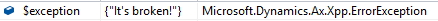
The object (as you can see in debugger) has all usual properties, such as Message, Source, StackTrace and so on. Note that you can see the same behavior in AX 2012 if you debug CIL generated from X++.
Now what if you want to access the properties when handling an exception, e.g. to include the stack trace in a log? If you catch Exception::Error, you won’t get any details, but what if you try to catch ErrorException in the same way as any other CLR exception? If you think it should be possible, you’re right – the following piece of code successfully catches an X++ exception and shows how you can access its properties.
Microsoft.Dynamics.Ax.Xpp.ErrorException xppEx; try{throw error("It's broken!");} catch (xppEx){ this.log(xppEx.StackTrace);}
The problem that all X++ errors have the same exception type (ErrorException) is still there, therefore handling different errors in different ways is still hard, but you can now easily find which message belongs to the exception (without digging into infolog), where it was thrown from and so on.
By the way, I also wondered what would happen if I tried to catch both Exception::Error and ErrorException, because they’re internally the same thing.
Microsoft.Dynamics.Ax.Xpp.ErrorException xppEx; try{throw Exception::Error;} catch (Exception::Error){ info("Exception::Error");} catch (xppEx){ info("ErrorException");}
Such code compiles without any problem and the resulting CIL will actually contains two catch clauses for the same exception type (ErrorException). It means that the top one always wins, regardless whether it’s catch (Exception::Error) or catch (xppEx). Using both for the same try statement makes little sense, but at least we now know that nothing catastrophic happens if somebody does it by mistake.
Conclusion
The native implementation of exceptions in X++ is very limited in comparison to CLR exceptions. The inability to distinguish between different kinds of errors makes meaningful recovery from errors virtually impossible and the lack of associated information (such as the message) makes even mere logging quite cumbersome. This doesn’t apply to CLR exceptions and their handling in X++ is even easier than before, thanks to the new ability of catch clauses. The fact that we can use this approach for X++ exception as well means that we can easily work around one of the limitations and access properties such as message and stack trace even for them.
It seems that we’re just a small step from being able to work with exceptions in X++ in the same way as in .NET. If we could throw exception objects (e.g. throw new MissingRecordException()), we would be able catch this particular type of exception and implement more robust logic for recovery from errors.
It would also help if X++ was extended to support declaration of the exception type directly in catch (e.g. catch (MissingRecordException ex)).
D365: "OnActivated" event handler(Form data source events for Active method).
Vendor invoice recording (Part 8)
Adjusting the Pick Location using Advanced Warehouse Management in AX 2012 R3
Adjusting the Pick Location after work is created using Advanced Warehouse Management in AX 2012 R3
When items are on an outbound order such as a sales order, inventory must be reserved to fill the orders. This reservation process will follow the rules of your reservation hierarchy. At the very least, reservation hierarchies are based on three variables: site, warehouse and inventory status. The site and warehouse tells the user where the inventory is and the inventory status reflects only available or good inventory. Any inventory that is blocked or has a status of bad or no good such as damaged items can’t be reserved. The system will reserve items based on the order specified in the reservation hierarchy until it reaches the location attribute.
To find the reservation hierarchies, navigate to warehouse management > setup > inventory > reservation hierarchy.
With WMS, when sales orders are released to the warehouse for picking and packing, the items on the sales orders are reserved based on the reservation hierarchy as discussed above and work is created. The work is then processed by the warehouse using the mobile device.
Now work may not always be processed in the order in which they are created, which could lead to changing the designated picking location from what is indicated on the work. When needing to change the picking location, you can use the override function in the mobile device menu. To do this, enter the work id as you normally would and then when prompted to the pick location, select override from the menu options below. The mobile device will prompt you to enter a reason and then ask for the new pick location. However, the new picking location may be reserved by another work in which the following error message will appear.
If you know you have sufficient inventory in the warehouse, then you’ll need to check in AX, in the on-hand inventory. There are a few different ways to check on-hand inventory. Here are a few ways.
- Navigate to Product Information Management > Common > released products
- Navigate to Inventory Management > Inquiries > on-hand
- Navigate to Warehouse Management > Common > Work > all work; open the work order you’re trying to process, right click on the item number and click view details
Since we’re working with WMS and chances are you’re already in the warehouse management module, we’ll use the 3rd option above, from the work order.
The example we’ll use is item M9204 from the AX 2012 R3 Contoso demo environment. We have two sales orders, one for 100ea and one for 80ea. The work created for these sales orders are USMF-001105 and USMF-001106 as you can see below.
As described above, open the work order and right click on the item number. Then click view details. This will take you to the released products form for this item where you can view the on hand inventory for this item.
Click on the Manage inventory tab in the action pane above and then click on-hand inventory.
As you can see, we have 180ea total in physical inventory and all 180 has been reserved.
Notice the first line is a summary line of all physical reserved inventory for this item. Highlight this first line and click Transactions at the top.
Filter on “reserved physical” in the issue column. This will show you all reserved inventory by order and the location the system reserved at. Here you can see the first work order is reserving inventory in both location 002 and BULK-010 for a total of 100ea, and the second work order is reserving inventory in location BULK-010.
In our example, we tried to process work id USMF-001105. This work is for 100ea but the system split the pick between two locations, for two picks of 80ea and 20ea.
In the mobile device, we tried to override the pick location to pick all 100 from one location, location BULK-010 and received the error message of “unable to reserve inventory for work”.
To pick the 100ea in location BULK-010, we need to remove the reservation on the inventory in second work order, so all inventory in location BULK-010 is available for the override process to take place.
First we need to cancel the second work order and then cancel the reservation. This can be processed one of two ways.
Cancel the work order, then cancel the load on the sales order.
- Navigate to the work by Warehouse management > Common > Work > all work
- Select the work order
- Click “cancel work” in the action pane above
- Navigate to the sales order by right click > view details on the order number in the all work list page (or you can navigate to the all sales orders list page in either the accounts receivable or sales and marketing modules).
- Expand “line details” at the bottom
- Click on the loads tab
- Right click > view details on the load number
- Click delete
- Process the first work order for 100ea using the override option on the mobile device
- Re-release the second order to the warehouse. If your sales orders are setup for automatic reservation, then you can just re-release to the warehouse on the second sales order. You can look at the header on the sales order to confirm the reservation setting. If it’s not set to automatic, then you will need to re-reserve the inventory before releasing to the warehouse.
- process the new work for the second order
Cancel the work line, then cancel the work order.
If you cancel the work line before canceling the work order, then the item and quantity will be canceled on the load. If all items on the load are canceled using this process, then the entire load will be canceled.
- Navigate to the work by Warehouse management > Common > Work > all work.
- Double click / edit the work order.
- Select the pick line to be canceled and click “cancel work line” in the Lines section of the work order. If canceling multiple picks, repeat this step for each pick on the work order.
- Cancel the quantity. This is the action that will update the load so you don’t have to navigate to another screen. The quantity is already populated with the total quantity on this work line. Click OK to cancel the work line and update the load.
- Notice the work line status changed to canceled. Now cancel the work order.
- Process the first work order for 100ea using the override option on the mobile device.
- Re-release to the warehouse on the second sales order. If your sales orders are setup for automatic reservation, then you can just re-release to the warehouse on the second sales order. You can look at the header on the sales order to confirm the reservation setting. If it’s not set to automatic, then you will need to re-reserve the inventory before releasing to the warehouse.
- Process the new work for the second order.
This article was written by Tracey Schebera, Consultant for Tridea Partners. Tridea is a leading Microsoft Dynamics provider.
MSDW 2017 Innovation Expo: What You May Have Missed
Last week, MSDynamicsworld.com held their first free, virtual conference for the Dynamics community in quite a few years. Dubbed, 2017 Innovation Expo, thousands of Dynamics gurus and prospective users explored new vendor technologies, collaborated with peers, and learned new exciting ways to create value from their Dynamics technology.
During the online conference, Data Masons shared our EDI Made Simple for Dynamics solutions through a series of webinars. While you may have missed the live broadcasts, the recorded webinars are now available for on-demand viewing. Check them out below!

Upgrades, Updates and Hotfixes in AX7
To provide context for this post, it's important to note that the product is split in two parts:
- Platform: kernel things, and some X++ code that are lower-level; things like batch framework, number sequences, print management, user info, etc.
- Application: The actual business logic. Customers, sales orders, production module, etc. Also some binary things like financial reporting (MR) and the SSRS framework for AX.
Platform Releases
After the release of Platform Update 4 (in February 2017), the platform now releases a monthly update. The platform consists of both the lower-level kernel binaries, as well as some X++ packages. However, the platform packages are "sealed" from over-layering, so even though you do get updated X++ code on your development boxes, you don't actually compile or customize these. You can extend them, of course. Each platform release contains any hotfix on the last platform, plus any new features (so they are cumulative - no need to install each one individually, just take the latest). Since this is just platform, the impact on the functionality is extremely minimal. Additionally, any code changes made by developers at Microsoft is checked for breaking changes (which are not allowed). This means the database schema cannot be changed (for the most part) and all APIs (method signatures etc.) should remain the same. This ensures any extensions won't break - the expectation is they don't need to be recompiled (i.e. you update platform, but no need to recompile/redeploy your extension packages). There are also backward compatibility checks to make sure older version of the application can run on newer versions of the platform.
In reality this all means that you can compile any code you have on an old platform, and deploy it on an environment with a newer platform - because the runtime is backwards compatible. As a result, many ISVs will develop and build their code on a "common" platform (for example, the fall release 2016 was released on Platform Update 3, and customers can install it on a newer platform (say, platform 7).
This also means that there are no individual hotfixes to pick. First, unless a really nasty issues appears, bugfixes will just come in the next month's update. But if there are critical fixes, they will be cumulative - meaning each new hotfix is just a newer build of the same platform; get the latest and you have all hotfixes.
Application Releases
The application actually consists of a few different things. Binaries and metadata. Application binaries are considered things like MR, SSRS components for AX, etc. Metadata is considered all the X++ code related to the application (sales orders, customers, etc.).
An application release is considered a major or minor version change. For example, the original version of AX7 had application 7.0. The fall release (2016) was 7.1. Spring release in 2017 is 7.2. Note that this is different than the platform - the platform will be backwards compatible, so there's no major or minor release change. An application release then also means it's both the binaries and the metadata combined as one release.
Now, how do you consume these updates and upgrades?
Application Metadata Hotfixes
Since as of this writing (2017!) you can still over-layer the application code, it means metadata hotfixes come in the form of X++ hotfixes. You have to install the hotfix on a development box, which fixes the existing code - and then you have to build and create a deployable package to actually consume the hotfix somewhere. You can download hotfixes from issue search of the "X++ updates" tile on an environment's page (at the bottom). Since these are just hotfixes, they have no impact on the actual application release you are running. You just have your original release, plus some hotfixes. Since you add those to source control to get built by the build VM, you only install them once and other developers will just synchronize them onto their boxes from source control.
Application Binary Hotfixes
Since the application is split in metadata as well as binaries, as explained above, you also need binary hotfixes next to the metadata hotfixes. These will be things like hotfixes for MR for example. These can be download from issue search, or also with the next update described. This will change once the application is sealed from over-layering.
Platform Updates
Platform updates effectively update your platform as described in the platform release above. A platform update can be download from the global asset library and deployed.
Binary Updates
On an environment page, there is also a tile called "Binary Updates". On environments of platform update 4 or newer, this effectively lets you download the latest version of the platform, as well as any application binary hotfixes. Since the tile is a combination of application binary hotfixes as well as platform updates, just installing a platform update from the global asset library (as described above) will not necessarily set the tile counter to 0 (zero) since there may still be applicable application binary hotfixes.
Application Upgrades
As of this writing, an application version is released twice per year (typically spring and fall releases). Since this changes the application functionality, it requires a code upgrade, full testing of the application and customizations, and a data upgrade.
Summary
| What | Where to get | Contents | How to Deploy | Code Upgrade Required | Data Upgrade required |
| X++ Updates | Environment page Issue Search | SCDPP package with X++ code changes | Install on Dev box, build/package, deploy | NO, but potential code conflict/merging required for over-layering code | NO |
| Binary Updates | Environment page | Platform Update (code+binaries) Application Binary Hotfixes | LCS, manual runbook | NO | NO |
| Platform Updates | Binary Updates Global Asset Library | Platform Update (code+binaries) | LCS, manual runbook | NO | NO |
| Application Release | LCS Deployment | Everything - application, platform | Redeploy Environments (transparent for production environments) | YES | YES |
Hope you like the retro HTML table styling.
Importing Chart of Accounts with Exchange Rate Type field populated
AX7/D365/Operations: Create Details Master pattern form
Microsoft Dynamics 365 Local Business Data aka On-Premise - Database Topology
As you know Microsoft have release Dynamics 365 LBD - On premise version.
Dynamics 365 for Finance and Operations, Enterprise edition (on-premises) system requirements
About Database the main question is use SQL Server 2016 Standard or Enterprise Edition.
Obviously, refer to the Microsoft link in order to check the features supported by the SQL Server editions.
In a medium and not complex Project, my suggestion is to use the Standard Edition.
With the standard version is possible to setup an Always On Availability Group Cluster with a limit of two replicas (Primary and Secondary).
From a Business Intelligence perspective, we can setup a SQL snapshot on the Secondary replica and link to the snapshot the Reporting activities.
Stay Tuned!








