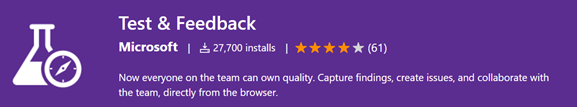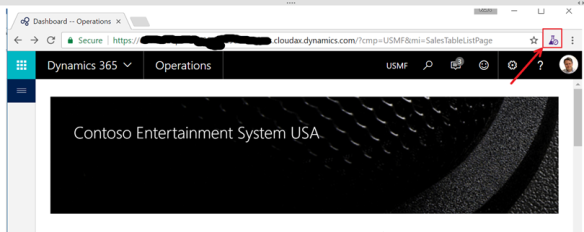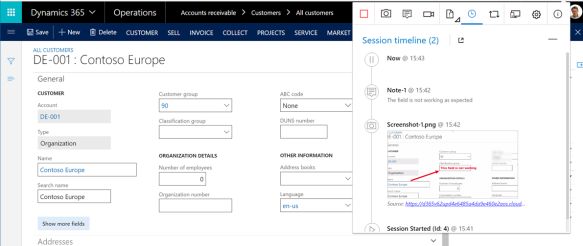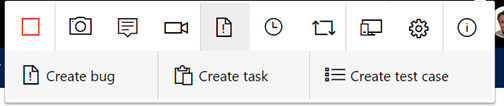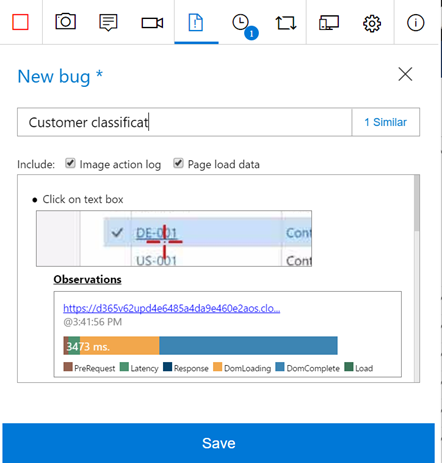| KB Number | Complete Feature Path | Title |
| 4011345 | DAXSE\AIF\Web Services | AifRuntimeCacheManager doesn’t catch UpdateConflict errors causing problems with BizTalk |
| 3216573 | DAXSE\AX Retail | MPOS Email sales receipt not printing Image. |
| 3216672 | DAXSE\AX Retail | Add product has error when remove item |
| 3217397 | DAXSE\AX Retail | Not valid RetailEventNotificationAction records generated. |
| 4010638 | DAXSE\AX Retail | MPOS Activation fails after Creating offline Customer order or offline Customer quotation |
| 3215768 | DAXSE\AX Retail\Solution\Call Center | After changing Net amount in Sales order line from Call center but Manual discount percent not removed |
| 3216016 | DAXSE\AX Retail\Solution\Call Center | Check Out in Order hold form with no call center order lines causes stack trace error |
| 3217138 | DAXSE\AX Retail\Solution\Call Center | Price override check box is still marked after price override is removed. |
| 3218704 | DAXSE\AX Retail\Solution\Call Center | Price details not updated correctly for Sales order created in Call center (continue DAXSE#3802505) |
| 3218726 | DAXSE\AX Retail\Solution\Call Center | Incorrect behavior when updating Total discount group and Line discount group in Sales quotation header registered from Call center |
| 3218741 | DAXSE\AX Retail\Solution\Call Center | Retail discounts not updated correctly for Sales quotation created in Call center by Copy function |
| 4010402 | DAXSE\AX Retail\Solution\Call Center | Not correctly updated prices and discounts when Copying Sales order in Call center – Copy precisely |
| 4010938 | DAXSE\AX Retail\Solution\Call Center | Retail discounts not updated correctly for Sales quotation created in Call center |
| 4010469 | DAXSE\AX Retail\Solution\Call Center\Customer service and inquiry | Cross-selling only working for items with on-hand stock. |
| 4010538 | DAXSE\AX Retail\Solution\Call Center\Order Status | The customer account field (SalesTable.CustAccount) cannot be modified on the sales order |
| 3218422 | DAXSE\AX Retail\Solution\Customers and loyalty\Customers and Groups | Problem with CUSTOMER GROUP on MPOS – Tax group not updated when changed |
| 3217400 | DAXSE\AX Retail\Solution\Store operations and POS\Daily Operations | Loyalty card balance is wrong on MPOS. |
| 3218386 | DAXSE\AX Retail\Solution\Store operations and POS\Daily Operations | Can’t declare starting amount for blind closed shift after applying KB 3166870 |
| 4010833 | DAXSE\AX Retail\Solution\Store operations and POS\Infocodes | MPOS fails to prompt for infocode input on triggered info codes beyond the second prompt. |
| 4010873 | DAXSE\AX Retail\Solution\Store operations and POS\Infocodes | Age Limit Infocode causes info code characters to exceed 100 characters when assigned to an item and the transaction is not created in EPOS or MPOS |
| 3216979 | DAXSE\AX Retail\Solution\Store operations and POS\Other Payments (Check, On-account etc) | MPOS payment amounts are entered incorrectly after KB 3207735 |
| 4011874 | DAXSE\AX Retail\Solution\Store operations and POS\Other Payments (Check, On-account etc) | MPOS: When a partial payment is made with another payment method, cash rounding for the remaining amount does not complete the transaction |
| 3218424 | DAXSE\AX Retail\Solution\Store operations and POS\Sales, Returns and Other Transactions | PriceHasBeenKeyedIn flag resets on Suspended and Recalled POS transaction |
| 4011460 | DAXSE\AX Retail\Solution\Store operations and POS\Sales, Returns and Other Transactions | MPOS: Returnable products list does not show variant information necessary to select the correct item for return. |
| 4011014 | DAXSE\AX Retail\Solution\Store operations and POS\Workers and login | Cashiers are unable to close a shared shift. |
| 3194793 | DAXSE\AXL\APAC localizations\China | CN-Cannot run the Chinese Voucher continuity check |
| 3209095 | DAXSE\AXL\APAC localizations\China | CN-Fixed Asset Status report not filtering based on Fixed Asset number selected |
| 3202237 | DAXSE\AXL\APAC localizations\India | IN-TDS is incorrectly calculated in vendor invoice journal with multiple voucher/lines (Refresh issue) |
| 3206745 | DAXSE\AXL\APAC localizations\India | IN – TDS is not posted on first voucher when TDS amount is adjusted with more once in multiline general journal scenario |
| 3217624 | DAXSE\AXL\APAC localizations\Japan | JP LOC – Previous selection of Value models area in Form 26 – Depreciable assets form is not saved |
| 3178298 | DAXSE\AXL\APAC localizations\Singapore Malaysia and Thailand | MY-Customer/Vendor details are not getting updated in GAF file for Misc. Charges |
| 3208907 | DAXSE\AXL\APAC localizations\Singapore Malaysia and Thailand | TH-Depreciation periods are incorrectly calculated in Leap year when period type is set to Daily |
| 3211100 | DAXSE\AXL\APAC localizations\Singapore Malaysia and Thailand | TH – WTH tax not working for inter-company vendor payment |
| 3211100 | DAXSE\AXL\APAC localizations\Singapore Malaysia and Thailand | TH – WTH tax not working for inter-company vendor payment |
| 3211069 | DAXSE\AXL\Europe Localizations | SEPA Direct Debit :Payment Advice Report print on screen only |
| 3214444 | DAXSE\AXL\Europe Localizations | SEPA file is not created from remittance journal |
| 3216413 | DAXSE\AXL\Europe Localizations | [Italy] AX2012R2 PA E-Invoice with useless information in Address tag |
| 4010627 | DAXSE\AXL\Europe Localizations | Porting request from 3800048: DTAZV format: Extra space characters after KB3060514/DAXSE 3618726 |
| 4011518 | DAXSE\AXL\Europe Localizations | [Italy] AX2012 R3 Fixed asset book with a wrong Net Book Value in case of revaluation transactions and disposal |
| 4011432 | DAXSE\AXL\Europe Localizations\Belgium | KB3199262 – Belgian Invoice turnover report does not accept creditnotes |
| 4010629 | DAXSE\AXL\Europe Localizations\Eastern Europe | Open transactions report cannot be processed without System administrator privileges in Polish localization |
| 4011505 | DAXSE\AXL\Europe Localizations\Eastern Europe\Hungary | Hungarian Sales Tax transactions report does not return exempted VAT correctly |
| 3218585 | DAXSE\AXL\Europe Localizations\Eastern Europe\Lithuania | Lithuania new i.SAF file 1.2 version |
| 3217778 | DAXSE\AXL\Europe Localizations\Eastern Europe\Poland | [Follow-up from DAXSE, 3792286] Polish SAF reports are extremely slow – AX 2012 R3 – Now with in-house repro |
| 4010628 | DAXSE\AXL\Europe Localizations\Eastern Europe\Poland | [POL] – Poland – Incorrect sales tax in Free text invoices in case of marking prices include sales tax |
| 4011520 | DAXSE\AXL\Europe Localizations\Eastern Europe\Poland | Wrong vendor address and tax exempt number is in vat transaction if user change the code after journal validation but before posting |
| 4012049 | DAXSE\AXL\Europe Localizations\Eastern Europe\Poland | Document date is missing after posting purchase order invoice |
| 3212402 | DAXSE\AXL\Europe Localizations\Italy | SEPA CT: On-account payment should inherit the payment journal line payment note to the RmtInf element |
| 3215639 | DAXSE\AXL\Europe Localizations\Italy | [Italy] AX2012 R2 Italian sales tax payment report returns wrong rounded value in Sales tax base and Sales tax charge base columns for transactions with exempt VAT codes |
| 3218271 | DAXSE\AXL\Europe Localizations\Italy | [Italy] AX2012 R3 Error when printing the Italian fiscal journal in batch mode |
| 3218285 | DAXSE\AXL\Europe Localizations\Norway | Norway: Payment id should be printed only once on collection letter |
| 4012453 | DAXSE\AXL\Europe Localizations\Norway | Norway: Norwegian sales tax payment report 2017 – user must be able to send the XML file without adding CID |
| 3218593 | DAXSE\AXL\Europe Localizations\Russian Federation\Profit tax | VehicleModelTable.VehicleModel is too short |
| 4012328 | DAXSE\AXL\Europe Localizations\Sweden | Sweden: ISO20022 CT Payment purpose code must be transferred for international payments |
| 3212595 | DAXSE\AXL\LATAM Localizations\Brazil | AX is incorrectly still displaying the Interest and Fine amounts for an open invoice, even after the user had deleted it from the payment journal form |
| 3216053 | DAXSE\AXL\LATAM Localizations\Brazil | FB: “Cannot create a record in ICMS and ICMS-ST adjust/benefit/incentive (FBFiscalDocumentAdjustment_BR)” error for tax adjustment (Tax type = ICMS-DIF, Adjustment type = Fiscal document) |
| 3216450 | DAXSE\AXL\LATAM Localizations\Brazil | Direct Import PO (Currency = USD) configured with “ICMS tax is configured with Fiscal value = 2. without credit/debit (exempt or not taxable)” causes “Division by zero” error |
| 3218475 | DAXSE\AXL\LATAM Localizations\Brazil | When the ‘Cost absorption journal’ is posted via a batch job (Batch processing = yes) it generates transactions with Voucher # = blank |
| 4010625 | DAXSE\AXL\LATAM Localizations\Brazil | FB: ‘IPI tax assessment book’ report and ‘SPED Fiscal’ file with missing information for IPI tax configured with Fiscal value = 3. without credit/debit (other) |
| 4011776 | DAXSE\AXL\LATAM Localizations\Brazil | AX incorrectly erases the ‘Delivery terms’ and ‘Terms of payment’ fields for a confirmed PO |
| 3213839 | DAXSE\BI and Reporting | Batch Group specified is ignored when running Customer Account Statement Report |
| 3218631 | DAXSE\BI and Reporting | Purchase order report blank in approval by email – after applying DAXSE#3774309 |
| 4010822 | DAXSE\Client\Doc Handling | Images stored in an Archive folder for document management fail to display thumbnails when viewed in EP |
| 3216243 | DAXSE\Developer and Partner Tools\DIXF | Failover support for DIXF service |
| 3217986 | DAXSE\Developer and Partner Tools\DIXF | [AX2012R3] [DIXF] Opening balance data that needs to be imported into AX 2012 R3 using DIXF and EXCEL files results in journal validation errors (unit outside the current penny rounding threshold) |
| 3218169 | DAXSE\Developer and Partner Tools\DIXF | DIXF Product Variant import does not honor order of variant dimensions provided in source file, leading to incorrect order of variants in AX |
| 3218176 | DAXSE\Developer and Partner Tools\DIXF | [AX2012R3] [DIXF] KB 3147499 \Classes\DMFHierarchyValidation\checkComponents method does not check type -> “Connection string must have ‘Database’ specified” even for EXCEL type (which is incorrect) |
| 3216647 | DAXSE\GFM\Accounts Payable\Invoicing | Back dating of Vendor Invoice in multi currency scenario causes matching validation issue |
| 3216877 | DAXSE\GFM\Accounts Payable\Invoicing | Exchange rate field is disabled in vendor invoice register for foreign currency until the record is saved/refreshed |
| 3217424 | DAXSE\GFM\Accounts Payable\Invoicing | A currency to convert from is required to retrieve exchange rate information creating a Vendor Invoice |
| 4010423 | DAXSE\GFM\Accounts Payable\Invoicing | When try to post an invoice for an intercompany sales order on which one one of the sales line has the status ‘Canceled’ AX gives the error message: ‘Error executing code: Division by zero’ |
| 4010849 | DAXSE\GFM\Accounts Payable\Invoicing | Vendor balance posting type repeated on COD invoice |
| 4012357 | DAXSE\GFM\Accounts Payable\Invoicing | Work items assigned to me page will not display Vendor name in ID Field if you use ‘Vendor invoice line’ workflow configuration |
| 3216260 | DAXSE\GFM\Accounts Receivable\Reports | Reprinting an Invoice Journal yields an Cannot create a record in FreeTextInvoviceTmp (FreeTextInvoiceTmp) error when using intercompany |
| 3216950 | DAXSE\GFM\Accounts Receivable\Reports | Junk characters imported in invoice specification report when saved as csv format. |
| 4010400 | DAXSE\GFM\Budget | Unable to select currency when create condition with amount field in workflow editor |
| 3207259 | DAXSE\GFM\Budget\Budget Planning | Generate budget plan from budget register entries backport issues: The selection criteria that were used did not include any records to generate. Update the selection criteria, and then try again. |
| 3191524 | DAXSE\GFM\Cash Management\Currency Revaluation | Financial dimension not updated after currency revaluation while posting purchase invoice using invoice register |
| 4011443 | DAXSE\GFM\Cash Management\Currency Revaluation | Foreign currency revaluation issue when selecting different Posting profile to use in the revaluations |
| 3200966 | DAXSE\GFM\Cash Management\Vendor\Payments and Settlement | AP payment journal throw generic message indicate vendor bank account is inactive and it is specify which vendor ID has this inactive bank |
| 4010952 | DAXSE\GFM\Cash Management\Vendor\Payments and Settlement | When you have a ‘Cash’ Terms of payment defaulting from Customer accounts and you settle invoices for which used a different Terms of Payment, duplicate Settlement records are created during AR Payment journal posting |
| 3218703 | DAXSE\GFM\Expense Management | Expense policy violation justification records are prematurely deleted in multi-level approval hiearchy (possible regression of 1635609) |
| 4010805 | DAXSE\GFM\Expense Management | The estimated expenses for a travel requisition shows a wrong exchange rate after changing the currency |
| 4012157 | DAXSE\GFM\Expense Management | AX 2012 R3 CU12 perdiem “Meal type per day” Error “RegisterRequiresControlState can only be called before and during PreRender.” |
| 4012158 | DAXSE\GFM\Fixed Assets | Reclassification of fixed asset creates wrong ledger transactions – wrong account and wrong amounts. |
| 4010640 | DAXSE\GFM\Fixed Assets\Reports | Fixed Asset Acquisition report is missing Totals |
| 4010641 | DAXSE\GFM\Fixed Assets\Reports | Fixed Asset disposal report is missing Totals |
| 3216491 | DAXSE\GFM\Fixed Assets\Setup | Used fixed asset number is listed on Status list with status Active (Action undecided) when Fixed asset group is changed |
| 3216640 | DAXSE\GFM\Fixed Assets\Setup | Fixed asset disposal scrap generates error message related to account setup |
| 3217271 | DAXSE\GFM\General Ledger | cannot use drop-down on the ledger calendar – Module access field when using Windows 7 and Windows 10 32-bit clients |
| 4010411 | DAXSE\GFM\General Ledger | The GeneralJournalAccountEntry apply fixed dimensions code needs to rebuild the dimension to avoid validation errors during posting |
| 4010463 | DAXSE\GFM\General Ledger | Reversal of Invoice transaction with accruals is returning an error message “Fiscal period is not open” |
| 4011448 | DAXSE\GFM\General Ledger | AX 2012R3CU12 – When “Intercompany accounting” license key is turned off General ledger journal line Offset account type can only be ledger – other account type create Stack trace message |
| 4011449 | DAXSE\GFM\General Ledger\Chart of Accounts | Closing sheet posts locked manual account |
| 4011348 | DAXSE\GFM\Source Document Framework | Purchase order invoice return an error message “SourceDocumentAmount object not initialized.” |
| 3090975 | DAXSE\GFM\Tax\Tax Calculation | Sales tax transactions are missing |
| 3218519 | DAXSE\Public Sector\AR\Invoicing | Dimension value doesn’t update correctly on changing the billing code value on FTI Lines. |
| 3216132 | DAXSE\Public Sector\Budget | Rounding error when trying to finalize a GBR or run a GBR through year-end |
| 3217253 | DAXSE\Public Sector\Budget | Budget analysis inquiry bug when same main account code is used two legal entities |
| 3218680 | DAXSE\Public Sector\GL\Periodic | The PO and GBR year-end processes should not allow negative balances for documents or lines |
| 4010807 | DAXSE\Public Sector\GL\Periodic | Unable to succesfully run Public Sector Financials year-end closing when using Advanced rules against Main Accounts: “You can’t generate opening and closing transactions for the following ledger accounts. These accounts are no longer valid” |
| 4011808 | DAXSE\Public Sector\GL\Setup | ALL Derived financial hierarchy filters are removed when one node is deleted |
| 3211635 | DAXSE\Public Sector\GL\Transactions | Advanced ledger entries do not create penny difference transactions |
| 4010429 | DAXSE\Public Sector\GL\Transactions | If you have an ALE workflow active in one company but not in others the other companies can’t post an ALE entries unless you disable it in the one company that has it active |
| 3198617 | DAXSE\SCM\CRM | Sales management OLAP reports fail with an error in systems that use date seperator as “Dot” |
| 4011311 | DAXSE\SCM\CRM\Sales Process | Printing from sales unit designer does not work |
| 3210820 | DAXSE\SCM\Inventory Costing\Cost Module\Inventory Closing | Inventory closing/Check cost price report not showing variant details in the headers. It only shows new header when item number is different, and not when variant is different |
| 3141975 | DAXSE\SCM\Inventory Costing\Cost Sheet | Problems with saving Inventory costing sheet changes when creating a new node from an existing Process node: “Calculation factors are not specified” |
| 3217684 | DAXSE\SCM\Inventory\Consumer Goods Distribution\Catch Weight Management | Illegal Split error canceling pick line after CW batch reservation split |
| 3216633 | DAXSE\SCM\Inventory\Inventory Management\Inventory Control | On-hand Report considering WMS Picking Transaction |
| 3217659 | DAXSE\SCM\Inventory\Inventory Management\Shelf Life Management | Sales inventory transactions are inconsistent when reducing sales order quantity due to FEFO reservation strategy |
| 4012229 | DAXSE\SCM\Planning | Wrong quantities in the net requirements form period tab when quality order exists |
| 4010421 | DAXSE\SCM\Planning\Master Planning | MRP – No planned orders if forecast date is prior to the best before date but within the sellable days |
| 4010764 | DAXSE\SCM\Planning\Master Planning | Supply Forecast planned orders are not generated for Formula type items if the master plan forecast reduction principle is set to “Transactions – Dynamic Period” |
| 3217981 | DAXSE\SCM\Planning\Scheduling | Scheduling production order with schedule and synchronise references is not calculating correct delivery dates |
| 3217651 | DAXSE\SCM\Procurement | Cannot edit a record in Purchase Order lines (PurchLine). An update conflict occurred due to another user process deleting the record or changing one or more field in the record |
| 4011426 | DAXSE\SCM\Procurement\Intercompany | Original Purchase Order’s Line in Intercompany Chain can be incorrectly canceled if the Item is ‘Stopped’ in the Selling company leaving you with a Stuck Intercompany Sales Order |
| 3208949 | DAXSE\SCM\Procurement\Purchase Orders | Account distribution is not updated if FA info/dimensions are changed in a PO if this PO was created with parameter “Copy Precisely” |
| 3217212 | DAXSE\SCM\Procurement\Purchase Orders | Correct line discount is not applied when the delivery date is changed on the header. |
| 3218456 | DAXSE\SCM\Product\Product Master Data Management\Product Data Management | Stack trace error message when creating the case |
| 3216135 | DAXSE\SCM\Production and Shop Floor\Batch Orders | Not possible to overproduce co-product with planning formula when open picking list journal exists. |
| 4010791 | DAXSE\SCM\Production and Shop Floor\Production Journals | Changing the operation priority on route card journals does not change Category hours accordingly |
| 3162724 | DAXSE\SCM\Production and Shop Floor\Production Orders | Operation number 20 is changed to 10 when firming planned order if DAXSE 3745362 is installed |
| 3217199 | DAXSE\SCM\Production and Shop Floor\Production Orders | Unable to post to Scrap account when ending a Production order if a Location is not present on the Production Order: “Inventory dimension location must be specified” |
| 3218460 | DAXSE\SCM\Production and Shop Floor\Production Orders | The Production user roles do not provide the ability to delete product orders from the “All production orders” list page |
| 3210812 | DAXSE\SCM\Production and Shop Floor\Shop Floor Control\Time and Attendance | Transfer to Pay – Cannot create flex adjustment. Registrations for employee 000520 has not been transferred on the 12/20/2015 |
| 3217766 | DAXSE\SCM\Production and Shop Floor\WMS Integration | Can’t create work for a Production order that has had work canceled and then been reset |
| 3218232 | DAXSE\SCM\Production and Shop Floor\WMS Integration | Need to port 3759116 back to AX 2012 R3-Staging issue raw material picking |
| 3218598 | DAXSE\SCM\Production and Shop Floor\WMS Integration | ‘Reset status’ feature for ‘received’ inventory transactions (‘Catch Weight’ enabled item), is not returning the total CW qty |
| 3052692 | DAXSE\SCM\Sales\Sales Orders | Positive Sales Invoice printed as Credit Note |
| 3214792 | DAXSE\SCM\Sales\Sales Orders | Report “Customer/Item statistics” shows incorrect figures when the sales lines are deleted |
| 3215310 | DAXSE\SCM\Sales\Sales Orders | Changing Terms of Delivery on a Sales Order does not work with third party |
| 4010401 | DAXSE\SCM\Sales\Sales Orders | Item registration and re-registration process on RMA order is creating wrong extra lines in SalesLine Table |
| 4011947 | DAXSE\SCM\Sales\Sales Orders | Alternative sales item cannot be saved when storage dimension is different |
| 4010602 | DAXSE\SCM\Sales\Sales Pricing | Incorrect amount used for sales credit note when zero price but amount is not in order lines |
| 3217692 | DAXSE\SCM\Service Management | Show Details doesn’t work in Activities form for Associations of type Service order and Service order line |
| 3217156 | DAXSE\SCM\Warehouse and Transportation | Sales order with a release status of “Released” but still have unreleased lines |
| 3216009 | DAXSE\SCM\Warehouse and Transportation\Transportation Management | Transportation management miscellaneous charges assigned to sales orders use the most recent charges record created. |
| 3215972 | DAXSE\SCM\Warehouse and Transportation\Transportation Management\Freight Reconciliation | Wrong payment specification defaulting on payment journal from Transportation Management |
| 3182401 | DAXSE\SCM\Warehouse and Transportation\Warehouse Management | Verification Shows Previous Item after Short Pick |
| 3209909 | DAXSE\SCM\Warehouse and Transportation\Warehouse Management | Clicking full when executing a replenishment work does not update the replenishment – demand work links |
| 3216396 | DAXSE\SCM\Warehouse and Transportation\Warehouse Management | Work Audit Template does not set shipment to “Shipped” if picking work uses Group Put Away to put multiple loads/shipments |
| 4012149 | DAXSE\SCM\Warehouse and Transportation\Warehouse Management | KB 3176176 causes regression that allows backflush batch consumption from locations other than the input location |
| 3216215 | DAXSE\SCM\Warehouse and Transportation\Warehouse Management\Picking and Putaway | Unable to report as finished production orders in steps from mobile device when automatic batch allocation is used. |
| 3216598 | DAXSE\SCM\Warehouse and Transportation\Warehouse Management\Picking and Putaway | Mobile device pick and pack issue- Line gets duplicated on pack form |
| 4011433 | DAXSE\SCM\Warehouse and Transportation\Warehouse Management\Shipment Management | Physical dimensions information missing in packing slip when posting from a Load |
| 3215273 | DAXSE\SCM\Warehouse and Transportation\Warehouse Management\Work and Worker Management | Consistency check addition fix the data issue resulting from issue “Ability to round up work for raw material picking in the unit the material is picked – Work stuck on user location” |
| 4011338 | DAXSE\SCM\Warehouse and Transportation\Warehouse Management\Work and Worker Management | When allowing splitting of work on Mobile Device Menu Item configuration and Skipping the first line in Sales Picking work, you are unable to use the Full option |
| 4010494 | DAXSE\Server | User ID and User Name of AX user imported using New-AXUser command is not the same as AX user imported from Users form. |
| 4010499 | DAXSE\Setup\Installation\Server setup | Hotfix installer doesn’t update the models when the environment has multiple AOS instance having separate Model database for each instance. |
| 3216381 | DAXSE\SI | Retention and sales tax cause an invalid match variance on an invoice |
| 3206182 | DAXSE\SI\Project Accounting | Wrong reference for item requirements in Projects when Update marking = Standard |
| 3216496 | DAXSE\SI\Project Accounting\Budget and Forecast | Project item journal validating incorrectly against inventory on hand cost |
| 4010439 | DAXSE\SI\Project Accounting\Budget and Forecast | project budget control does not validate when Create item requirement and Check budget on document line save= yes |
| 4010441 | DAXSE\SI\Project Accounting\Budget and Forecast | Negative expenses or credit notes do not affect the budget project funds |
| 3213510 | DAXSE\SI\Project Accounting\Commited Costs | Committed cost are re-opened after changing SO |
| 3216671 | DAXSE\SI\Project Accounting\Commited Costs | Incorrect committed costs when you partially invoice a project purchase order |
| 3216495 | DAXSE\SI\Project Accounting\Estimates | Advance payments on fixed price projects disappear after posting estimates |
| 4010425 | DAXSE\SI\Project Accounting\Estimates | Completion percentage displayed is wrong for running the estimate for multiple projects |
| 4010428 | DAXSE\SI\Project Accounting\Estimates | No voucher is generated if reversing an estimate when there is a reversed elimination |
| 3195703 | DAXSE\SI\Project Accounting\FIM Integration | Project PO is partially posted with no posted cost whenever copy from all feature is used |
| 3218430 | DAXSE\SI\Project Accounting\FIM Integration | Calendar is missing if project quotation is created from Customers form |
| 4011468 | DAXSE\SI\Project Accounting\FIM Integration | Division by zero error with project posted transactions list page |
| 3211280 | DAXSE\SI\Project Contracts and Billing\Billing Rules | Fee transacions can be posted over funding limit after installing KB 3193987 |
| 3212918 | DAXSE\SI\Project Contracts and Billing\Customer Retention | Only retained amount of Credit note remains after credit note for project invoice proposal is posted. |
| 3205000 | DAXSE\SI\Project Contracts and Billing\Invoicing | Missing transactions on forms and invoice propposal with zero amount in project control after posting hours for some subprojects Id’s |
| 3217698 | DAXSE\SI\Project Contracts and Billing\Invoicing | Incorrect project invoice proposal when submitting to workflow |
| 4010430 | DAXSE\SI\Project Contracts and Billing\Invoicing | Missing invoice line amount update on invoice proposal after adding new fees |
| 4010831 | DAXSE\SI\Project Contracts and Billing\Invoicing | On account transaction milestone status remain chargeable after posting invoice |
| 3216112 | DAXSE\SI\Project Timesheet | Issue with Internal and external comments in intercompany timesheets (same issue for processing timesheets from a single company) |
| 4012177 | DAXSE\SI\Project Timesheet | External comments from timesheets gets truncated in Adjust transactions |