Clik here to view.




If you want to run and/or modify AX 7 (Dynamics 365 for Operations), you get a whole virtual environment configured by Microsoft and you either deploy it to Azure or run as a local virtual machine on Hyper-V.
I have a huge laptop with 32 GB RAM and two SSD disks built specifically for running AX 2012 and AX 7 VMs and I also have a few environments in Azure (my MSDN subscription gives me some credit for Azure every month), therefore I have all I need for development. But sometimes I don’t have access to these environments, such as when I travel just with a small laptop, and I would still like to review some X++, verify something when answering questions in forums and so on, and having AX development tools with me would be a great help.
I tried it and found that setting it up wasn’t very difficult, as I’m going to show below. Just let me make it clear – I’m talking about having access to Application Explorer, projects, designers and code, not about building and running Dynamics AX. It would be possible, but it would require more effort and my small laptop isn’t even powerful enough to do that. When I want to develop something, I use one of my proper development environment.
First of all, you need a machine with Windows and Visual Studio 2015. To show the process from the beginning on an empty box, I’ll use a virtual machine in Azure based on the image called Visual Studio Enterprise 2015 Update 3 with Universal Windows Tools and Azure SDK 2.9 on Windows 10 Enterprise N (x64).
Files and website
We won’t build the environment from scratch – we’ll copy the application from an existing development environment. Go to an environment you want to copy, find the folder containing packages and WebRoot (most likely J:\AosService), make a copy and put it to your machine. In my example, I’ve put it to c:\AX7.
Image may be NSFW.
Clik here to view.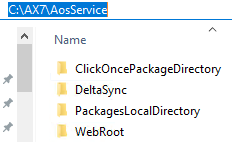
Find web.config file inside WebRoot folder and update paths according to the new location. Edit > Find and Replace > Quick Replace (or just Ctrl+H) in Visual Studio will help you with it.
Image may be NSFW.
Clik here to view.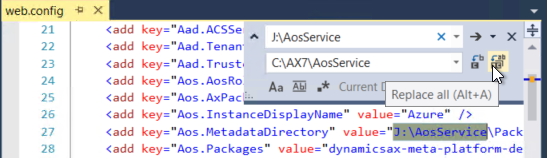
Then create a site referring to WebRoot. Because IIS isn’t enabled by default, go to Windows features and add it.
Image may be NSFW.
Clik here to view.
Open IIS manager and add a new website.
Image may be NSFW.
Clik here to view.
Set the name to AOSService, Physical path to the WebRoot folder (C:\AX7\AosService\WebRoot in my case) and Port to something that isn’t already used.
Image may be NSFW.
Clik here to view.
We’re not going to run the website; it’s here just for Visual Studio to locate configuration. If we wanted to actually run it, we would have to pay much more attention to the configuration of both the website and the application pool.
Visual Studio tools
When you have files and the service ready, it’s time to install the Visual Studio extension containing all tools for AX (Application Explorer, project types, the menu and so on). Download a binary update from LCS and extract it to a folder (D:\AllBinary71Update3Updates in my case). Then go to DevToolsService\Scripts, find Microsoft.Dynamics.Framework.Tools.Installer.vsix, double-click it to start the installation and walk through the installation wizard.
If you want to be able to create AX projects (which may be useful), you also have to copy MSBuild target files (which are references by project files) to the expected location. You can do it, for example, by executing the following Powershell script (with the Script folder as the current location).
$dir=New-Item"C:\Program Files (x86)\MSBuild\Microsoft\Dynamics\AX"-Type Directorycp*.targets $dir
When you run Visual Studio (as administrator), you should be able to open Application Explorer, view code, create AX projects and so on.
Image may be NSFW.
Clik here to view.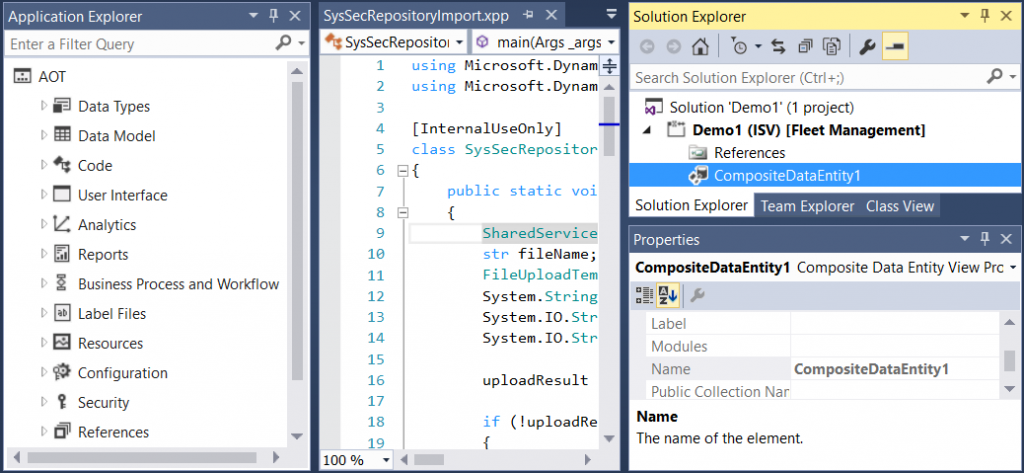
But one important thing is missing. When you’re trying to locate an object or you’re familiarizing yourself with the application, you’ll likely use cross references, which we don’t have there in the moment. Let’s fix it.
Cross references
Cross references are stored in a SQL Server database called DYNAMICSXREFDB, therefore go to the source environment, create a full backup of this database and copy the file to your machine. If you have SQL Server installed, connect to it, if not, not an issue – Visual Studio comes with a local DB. You may want to download and install SQL Server Management Studio and then simply connect to a server called (localdb)\MSSQLLocalDB in the same way as if it was a regular SQL Server.
Restore DYNAMICSXREFDB from the file.
Image may be NSFW.
Clik here to view.
Give yourself sufficient permissions to the database, such as making yourself a database owner.
Image may be NSFW.
Clik here to view.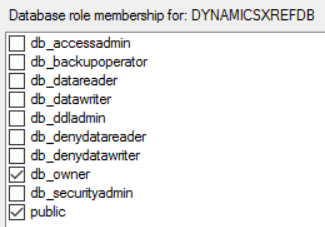
You have to tell Visual Studio where it’ll find the database, therefore open {Documents}\Visual Studio 2015\Settings\DefaultConfig.xml and change the value of CrossReferencesDatabaseName to (localdb)\MSSQLLocalDB (or your database server if you don’t use local DB). Start Visual Studio again and you can start using references as usual.
Image may be NSFW.
Clik here to view.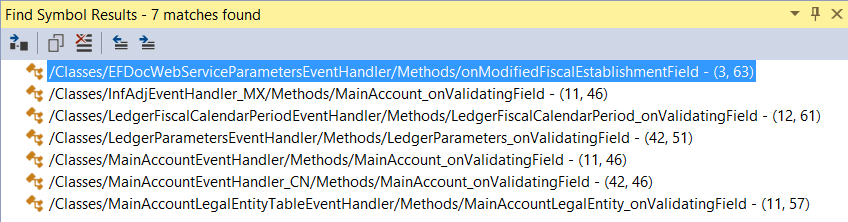
Although it doesn’t build a full environment with all features, it fulfills its purpose. Now I can easily carry all AX 7 code with me, exploring it on plane, quickly checking code or property names when somebody asks in a forum and so on. My intention isn’t to stop using VMs from Microsoft for development and testing – on machines powerful enough to run AX (don’t forget that the compiler is designed for 16 GB RAM, for example), I can use the VM as well, so configuring the whole environment on my own installation of Windows would be worth the effort. I did this when I couldn’t use the VM and the time spent with setting it up it is already paying off. Documenting it for others took much more time than that. Image may be NSFW.
Clik here to view.
DynaRent: What’s even more challenging is that car rental is looked upon more and more by customers as a “convenience retail” experience. They’re not buying a car—they just want to drive one. Of course, they have preferences and requirements, but they want a straightforward, consistent, quick rental transaction. Their expectation is that you’ll give them what they want, when they want it, at the price they expect.
It’s not surprising that the top issues customers experience with car rental aren’t major issues with the vehicles themselves. They’re about unwelcome surprises and delays. According to Sunny Cars, a Netherlands-based rental firm that does business across most of Europe, there are 3 major irritations that prevent customers from having a satisfying car rental experience:
Simply put, it’s clear that like all customers, rental car customers want clarity around costs and conditions! The wrinkle is that there is more involved in renting a car than in buying an off-the-rack coat with a price tag. The goal should be for your company to offer all options for liability, availability, and pick-up within a brisk transaction and be able to stick to your promises. If issues come up, your back-office should be able to handle those quickly, without disrupting the customer experience.
"DynaRent Car Rental for Dynamics 365 Operations is designed for those goals, delivering tools that lead to a transparent car rental offering for your customer."
Whether they’re using self-service or working with a representative, DynaRent Car Rental for Dynamics 365 Operations offers intuitive choices, ensures that all conditional products and costs are included or proposed, and presents real-time cost calculations. Graphical planning and ability to search and make changes instantly relieve availability pressures. Just as important, full insight into all aspects of your fleet help ensure accurate timing for reservation pickups and avoid logjams.
Up-front car rental overviews for your customer
Flexibility that ensures you meet car rental promises
DynaRent Car Rental for Dynamics 365 Operations is built on the principle that “I’m sorry, we can’t help you” is not an option when a customer reserves/orders a rental car. It offers both “hard” and “soft” reservations on a specific car, which bolsters clarity for the customer and for your business—you know the limits of flexibility and can set priorities so that you meet promises.
If an issue arises and a specific car is unavailable, you’ll have strong functionality that supports ability to find alternatives that satisfy impatient or exacting customers:
Back-office visibility for proactive and ad hoc car rental control
Planners can take in a lot of information with ease using DynaRent graphical dashboards, which helps you take full advantage of your total fleet to meet specific customer requirements. Planners can assess and take action on needs with fleet overviews that cover availability:
What’s your parameter or dependency that you want to filter for? For both high-level views and granular drilldown, DynaRent Car Rental for Dynamics 365 Operations can be configured to give you the exact information you need to assess your fleet “bandwidth” and how best to work with vehicle availability.
Quick drilldowns will give planners or representatives the specifics they need for individual vehicles so that they can offer a car with confidence or locate one that meets the same criteria from another location and arrange for it, if appropriate. DynaRent Car Rental for Dynamics 365 Operations lets you track ongoing rental periods via orders and quotations, (periodic) service and maintenance jobs, and locations. A few examples of quick lookup insight include:
Result? Built-in elimination of the top 3 customer irritations for car rental
DynaRent’s customer-facing capabilities combine with back office tools to make booking or reserving a car fast and easy. All car rental costs, conditions, insurance options, and upsell opportunities are included and calculated. On the back end, planners and reps have all the information and tools needed to make changes on the fly, and monitor fleets and depots for accurate pick-up times. Most important, you can make flexibility a tool that helps you meet the toughest customer’s needs in the face of issues you didn’t anticipate. We help you expect the unexpected and manage change with expert efficiency.
Intrigued? Learn more about DynaRent for Dynamics 365 Operations. Download our latest fact sheet here and we encourage you to email info@highsoftware.com for a custom demo of our solution.
This article isn’t intended as an analysis, but rather to point out some areas that on-airport and off- airport companies can look to for benefit. We encourage you to read about the nuances of change within the industry and to talk to trusted sources. Our summary view is that overall car rental—hiring a passenger vehicle for business and leisure for short-term duration--has evolved intensely in recent years and will continue evolving. Your specific niche may determine your approach to working with this evolution, but you’ll want to make flexibility a mantra, avoid fear of rental alternatives hurting your business, and focus on the potential that mobility trends hold out.
Make car rental alternatives a value-add rather than a threat
We’ll start with car sharing, which can be viewed as car rentals with a short usage span per customer and a denser customer base. Zipcar, a pioneer in the field within the United States, was acquired by Avis in 2013 for its promise in offering more diversified customer services. Incorporating car sharing calls for extremely agile and accurate handling of customer records, payment, service, and vehicle allocation and monitoring. Car rental companies with robust skill and operational experience in fleet management, logistics and general rental operations are in a strong position to add car sharing to their portfolio. It’s likely they would agree that tailoring working practices and ensuring their IT platform is updated to handle the changes is critical. Examples that stand beside Avis Budget/Zipcar include: Sixt’s JV with BMW (DriveNow), Europcar’s JV with Daimler AG (Car2Go Europe), Hertz 24/7 in several European countries, and Enterprise Car Share in the UK.
P2P services such as Uber also offer new avenues for growth in the car rental industry, not erosion. Within Europe and other countries, P2P is usually confined to urban areas and parallels more directly with taxis than car rental. Travelers and city-dwellers already are more inclined to use taxis and other forms of public transportation than a rental car. While there is of course challenge to look at, car rental companies should consider exploring opportunities to take on low-margin but high-volume transport—you’ve got the foundational experience. You can make the challenge a chance to take your business models and IT innovations to the next level. The recent Hertz/ Lyft partnership for Las Vegas has been widely publicized and could be a useful starting point for exploration
Mobility: The megatrend that will drive your success in the car rental marketplace.
Mobility is the force that will enable car rental companies to offer services anytime, anywhere, via devices and channels that reach the largest possible span of customers. Mobility will let customers manage whatever service option they turn to from first glance through final payment remotely, on their phone, at a kiosk, via a site.
On the business side, mobility solutions will enable companies to maintain precise and real-time information about all aspects of vehicles and the environments they’re used in. Data can be used for immediate action and longer-term insight. Usage, operations, maintenance, fleet allocation, market analysis are just the tip of what can be monitored, mined, and most importantly, shared.
Mobility’s potential spans smart phones, IoT, enhanced driver experience, even self-driving cars. The car rental industry is a key service provider at the heart of the mobility universe and has opportunity to strengthen current business and IT models with mobility solutions that speak to an evolving market.
Curious about possibilities, challenges, and solutions?
Please contact us to discuss possibilities, challenges and solutions - we also encourage you to take a look at our website for more industry specific information.
From initial procurement through periodic depreciation and scrapping or sale of fixed assets, DynaRent offers configurable automation and insight that integrate with Dynamics 365 for Operations or Dynamics AX.
To start, you can manage equipment lifecycles with connected processes that ensure information is current and accurate for:
Selection and purchase: Equipment procurement covers request for quotation through post-delivery inspections and purchase order invoice matching and payment to suppliers/vendors.
Financial usage: fixed asset activation/deactivation, depreciations, net book value corrections, acquisition adjustments are always current and accurate, thanks to flawless, real-time information flow of information across DynaRent and Dynamics 365 Operations and Dynamics AX.
Equipment lifecycle planning: Rental, transport, services, repair, modifications can be managed via graphical dashboards. Planners work with seamlessly integrated information from ERP, DynaRent, third party interfaces, and mobile devices across single, multi-site, and international locations.
Mobility: DynaRent Mobile extends the reach of DynaRent to the field for executing transport, service, project management, and more. Just as important, you can establish full integration with IoT devices that monitor equipment utilization and condition and send data directly to DynaRent in Dynamics.
Sales and after sales service: Every asset you sell retains full lifecycle service history, ending confusions or disruptions for customers, rental and service departments, and your back office.
Here’s a quick overview of details that make DynaRent a smart choice for companies across multiple rental and services industries working with complex equipment lifecycle management.
Third-party and vendor management: Leverage the same service and maintenance processes used for equipment you own to manage third-party/leased or sub-rented equipment. Provide well-documented, efficient services and automated, system-wide updates, ensuring accurate coverage across lifecycles.
Pre-owned equipment: Efficiently manage different versions of the same equipment. Minimize errors and duplicate data input by re-using characteristics such as measurements and technical specifications. Incorporate differences that align with version status, including different maintenance intervals and requirements, pricing, and warranty periods.
Serialized equipment: Manage logistics for small and large equipment, including purchase, servicing, rental, and scrap. Organize transportation that’s best for equipment size and business needs. Graphical overviews offer quick, real-time visibility into equipment availability per depot.
Bulk equipment: Just like serialized equipment, DynaRent supports end-to-end operations and financials for bulk. Bulk equipment that exists also as a fixed asset can be registered and quantities updated in combination with values and fixed assets.
Just as important, you can pre-configure the majority of DynaRent features and processes to meet specific industry and business needs prior to implementation.
Intrigued? Learn more about DynaRent for Dynamics 365 Operations. Download our latest fact sheet here and we encourage you to email info@highsoftware.com for a custom demo of our solution.
The future is now with DynaRent for Dynamics 365. Meet a proven, multi-industry solution that integrates fully with Dynamics 365 and works hand-in-glove with Microsoft’s cloud-first and mobile-first focus. DynaRent’s award-winning innovation and modular design enables you to work with new trends that are essential to your specific rental, services, and equipment industry and business. From daily operations to decision-driving analytics, people work with centralized information, configurable workflows, and seamless connection with your back office. Value-add capabilities such as Tom-Tom integration, cloud-based IoT management, and end-to-end mobile field service give you the edge for agility, customer satisfaction, and a profitable order-to-cash cycle.
HiGH Software is pleased to announce that our DynaRent Solutions Suite for the new Dynamics 365 Operations has passed the Microsoft Certified Curation and is now available in the Microsoft AppSource for partners, and customers worldwide. DynaRent can be delivered directly from AppSource, along with a DynaRent-specific version of Dynamics Lifecycle Services (LCS).
HiGH Software has enhanced Dynamics Lifecycle Services with industry-specific tools for DynaRent that ensure efficient, predictable implementations with standardized processes and operations, from project start through monitoring production environment. DynaRent LCS tools include:
About our future—and your future with DynaRent
By offering DynaRent and Lifecycle Services through the Microsoft AppSource, HiGH Software can focus on solution innovations that meet industry-specific needs for equipment rental and services companies “out of the box.” If a customer needs specialized functionality for their specific market niche and business processes, we can deliver. Our solutions suite combines the value of standard functionality and full Dynamics integration with broad, deep industry focus that’s always ready for the future.
Intrigued? Learn more about DynaRent for Dynamics 365 Operations. Download our latest fact sheet here and we encourage you to email info@highsoftware.com for a custom demo of our solution.
Recently, I spent I bit of time on PowerApps. Below is a walk through of my findings.
Go to https://powerapps.microsoft.com and log in. This will take you through to the PowerApps dashboard. Here you can define your connection. This step requires that you authenticate to your D365O. Based on your email it will list all the D365O you have on your tenant.
Image may be NSFW.
Clik here to view.
You can then create a new Application now. Click on Get started under the Create an app menu.
Image may be NSFW.
Clik here to view.
First thing it comes up with is the connection. Select D365O and the Odata services will be listed. I chose to select the InventorySitesOnHand.
Image may be NSFW.
Clik here to view.
Wizard will default 3 pages.
You can change the layout and the fields easily. Just click on the page to change the layout. Click on the field to select or change the field.
Image may be NSFW.
Clik here to view.
You can save your application.
Image may be NSFW.
Clik here to view.
If you run it, it will give you a preview.
Image may be NSFW.
Clik here to view.
Download the App on your mobile
Image may be NSFW.
Clik here to view. Image may be NSFW.
Image may be NSFW.
Clik here to view. Image may be NSFW.
Image may be NSFW.
Clik here to view.
Now this below is from my personal android phone. PowerApps will list all the apps you have published.
Image may be NSFW.
Clik here to view.
This is the final result
Image may be NSFW.
Clik here to view.
I haven’t done formatting but this is how the details page looks like.
Image may be NSFW.
Clik here to view.
It is an online app. If you go offline and try to access the app. Then you will get an error.
Image may be NSFW.
Clik here to view.
Lastly, you can pin the app that was published.
Image may be NSFW.
Clik here to view.
When you pin it, it will go on your home screen.
Image may be NSFW.
Clik here to view.
There are a couple of posts which I found to be useful
Image may be NSFW.
https://technet.microsoft.com/en-us/library/jj664585.aspx
***[BUSINESS PROCESS] ***
Invoice posted using TDS and adjustments are common
***[REPRO STEPS GROUP] ***
Test done using INMF demo data
Prerequisite setups:
Note: All setups are as is available in INMF India demo data
General Ledger>Setup>Withholding tax>Withholding tax codes
Select record “Rent”
Image may be NSFW.
Clik here to view. Image may be NSFW.
Image may be NSFW.
Clik here to view.
Click on values
Image may be NSFW.
Clik here to view.
2. Setup withholding tax group from GL > setup > Withholding tax > withholding tax group
Select Withholding tax group: Rent
Tax type: TDS
Image may be NSFW.
Clik here to view.
Click Designer
Image may be NSFW.
Clik here to view.
3. Check Vendor and attach TDS group from AP > common > Vendors > all vendors
Create new Vendor “INMF-000014”
Invoice delivery > Withholding tax > Calculate withholding tax is marked
Invoice delivery > Withholding tax > TDS group >Rent
Image may be NSFW.
Clik here to view.
Tax information > PAN information >Status: available
Tax information > PAN information >Number: Filled in
Image may be NSFW.
Clik here to view.
Save and close the form.
Scenario 1: Make an adjustment of TDS as in case you want to reverse only the TDS amount and no reversal of original invoice itself
Transaction flow:
1. Post an General journal from GL > Journal > General journal
Name: GenJrn
Image may be NSFW.
Clik here to view.
Click on Lines
Date: 1/11/2017
Account type: Vendor
Account: INMF-000014
Credit: 5000
Offset Account type: Ledger
Offset account: 600150
Withholding tax > TDS group: Rent
Image may be NSFW.
Clik here to view.
Click on Withholding tax button to see withholding tax calculation
Image may be NSFW.
Clik here to view.
Click close
Post the journal and check voucher
Image may be NSFW.
Clik here to view.
Inquiries>Voucher
Image may be NSFW.
Clik here to view.
Click posted Withholding tax
Image may be NSFW.
Clik here to view.
2. Post an TDS adjustment by using Create Withholding tax Journal function from GL > Journal > General journal
Name: GenJrn
Image may be NSFW.
Clik here to view.
Click on Lines
Image may be NSFW.
Clik here to view.
Click Functions>Withholding tax journal
Image may be NSFW.
Clik here to view.
Image may be NSFW.
Clik here to view.
Fill in details as below
Tax group: Rent
Tax Direction :Payable
Vendor : INMF-000014
Image may be NSFW.
Clik here to view.
Click select transaction to select the voucher we want to adjust TDS for
Image may be NSFW.
Clik here to view.
Then click Reference to tax journal
Image may be NSFW.
Clik here to view.
Note that the Voucher ,Default offset account type and Default offset account gets populated by the system
Image may be NSFW.
Clik here to view.
Now enter -5000 in the amount origin field as we want to reverse the effect of TDS alone
Image may be NSFW.
Clik here to view.
Click Calculate tax
Image may be NSFW.
Clik here to view.
Click transfer
The Tds adjustment line gets transferred to the GL journal lines
Image may be NSFW.
Clik here to view.
Post the journal and
check voucher
Image may be NSFW.
Clik here to view.
Inquiries>Voucher
Image may be NSFW.
Clik here to view.
We see that the 202102 TDS payable account is getting reversed for 500 Rs correctly
Click posted withholding tax
Image may be NSFW.
Clik here to view.
Step 3: Check Vendor Balance
INMF/Accounts payable/Common/Vendors/All vendors
Image may be NSFW.
Clik here to view.
Click Transactions
Image may be NSFW.
Clik here to view.
We see that the vendor balance is -5000 because we just reversed the TDS amount alone
Step 4: Now run TDS settlement
INMF/General ledger/Periodic/India withholding tax/Withholding tax payment
Fill in details as shown below
Image may be NSFW.
Clik here to view.
Now check Audit trail
INMF/General ledger/Inquiries/Audit trail
Image may be NSFW.
Clik here to view.
Check last entry Sales tax reporting>voucher transactions
Image may be NSFW.
Clik here to view.
Posted Withholding tax
Image may be NSFW.
Clik here to view.
Notice that that both the original TDS and Reversed TDS amount are accounted and hence net effect is zero which is the expected result
Scenario 2: Make a reversal of original vendor invoice along with TDS itself
Transaction flow:
1. Post an General journal from GL > Journal > General journal
Name: GenJrn
Image may be NSFW.
Clik here to view.
Click on Lines
Date: 1/11/2017
Account type: Vendor
Account: INMF-000014
Credit: 6000
Offset Account type: Ledger
Offset account: 600150
Withholding tax > TDS group: Rent
Image may be NSFW.
Clik here to view.
Image may be NSFW.
Clik here to view.
Click on Withholding tax button to see withholding tax calculation
Image may be NSFW.
Clik here to view.
Click close
Post the journal and check voucher
Image may be NSFW.
Clik here to view.
Inquiries>Voucher
Image may be NSFW.
Clik here to view.
Click posted Withholding tax
Image may be NSFW.
Clik here to view.
Step 2: To reverse the whole invoice along with TDS
INMF/Accounts payable/Common/Vendors/All vendors
Select vendor INMF-000014
Image may be NSFW.
Clik here to view.
Click Transactions
Selct the invoice posted with 6000(Base amount)-600(TDS)=5400 Rs
Image may be NSFW.
Clik here to view.
Click Reverse transaction and say ok
Image may be NSFW.
Clik here to view.
Image may be NSFW.
Clik here to view.
Image may be NSFW.
Clik here to view.
Check Voucher
Image may be NSFW.
Clik here to view.
Posted withholding tax
Image may be NSFW.
Clik here to view.
We see that the entire invoice along with TDS is reversed correctly
Step 3: Now run TDS settlement
INMF/General ledger/Periodic/India withholding tax/Withholding tax payment
Fill in details as shown below
Image may be NSFW.
Clik here to view.
Click Ok
Now check Audit trail
INMF/General ledger/Inquiries/Audit trail
Image may be NSFW.
Clik here to view.
Check last entry Sales tax reporting>voucher transactions
Image may be NSFW.
Clik here to view.
Posted Withholding tax
Image may be NSFW.
Clik here to view.
Notice that that both the original TDS and Reversed TDS amount are accounted and hence net effect is zero which is the expected result
Time change, Things change but experience always counts. Today I decide to write a post to build very simple custom Report Data provider based report. It is similar report I developed back in May or April 2012.
My current development environment is Dynamics 365 for operations Update 2 vm on my personal Laptop vm.
Prerequisite of this post is understanding the AOT in Visual studio and basic programming language like C#.
In very simple basic level RDP report three objects are required.
Data contract, Data Contract class ties with extended data types. This class contain properties with getter setters. At run time these properties act as report parameters.
Data Provider Class. This class act as container for report logic. Here we get Report Query or parameters of Data contract class and perform queries on required tables. This class is extended with framework class.
Temperory table
Temperory table is used as bridge for data between report designer (DataSet) and Report logic. We populate temporary table with required logic in data provider class.
Report Requirement:
Client wants a report where End user select Customer and Report shows, Customer Name, Sale order Number, Item Id, Item group. Sales order Quantity, expected delivery date of Sale order and Unit Sales price. The report must be print in A4 paper size.
Mapping:
So our first step is to create mapping. This mapping contain following things.
So build following table with our requirement and generates mapping.
| Report Column | Description | Dynamics 365 for operation Mapping | Extended data Type / Base Enum |
| Order Number | Sales Order Number | SalesLine.SalesId | SalesIdBase |
| Item Number | Item Number | SalesLine.ItemId | ItemIdSmall |
| Item group | Item Group | InventItemGroupItem.ItemGroupId | ItemGroupId |
| Sales Price | Sales Price | SalesLine.UnitPrice | SalesPrice |
| Open Qty | Order Line Quantity | SalesLine.QtyOrdered | InventQty |
| CustAccount | Cust Account | Salesline.CustAccount | CustAccount |
| CustName | CustName | CustTable.Name() | Name |
| Date Requested | Ship date requested | SalesLine.ShippingDateRequested | SalesShippingDateRequested |
| Order Status | Sales Order Line Status | SalesLine.SalesStatus | SalesStatus |
Now create temp table in Visual studio
Image may be NSFW.
Clik here to view.
Now double click on table in solution explorer and open it designer mode in center of screen.
Update its Table Type property to InMemory.
Image may be NSFW.
Clik here to view.
Now create each field and update its extended data type as we created in previous step.
Image may be NSFW.
Clik here to view.
Now next step is report parameters. For this purpose we use Data contract class. In current report we required only one parameter base on Extended Data Type CustAccount. At simplest our data contract class will be look like as follow.
[
DataContractAttribute
]
public class AlSaleOrderDC
{
CustAccount custAccount;
[
DataMemberAttribute('CustomerAccount')
]
public CustAccount ParmCustAccount(CustAccount _custAccount=custAccount)
{
custAccount = _custAccount;
return custAccount;
}
}
Now we required to write some logic which you above mention class as its data contract and populate the custom temp table we build in pervious step.
[
SRSReportParameterAttribute(classStr(AlSaleOrderDC))
]
public class AlSaleOrderPD extends SRSReportDataProviderBase
{
AlSaleOrderDC dc;
ALSalesOrderTemp salesOrderTemp;
[
SRSReportDataSetAttribute('tempSalesOrderDS')
]
public ALSalesOrderTemp gettempSalesOrderDS()
{
select * from salesOrderTemp;
return salesOrderTemp;
}
/// </summary>
public void processReport()
{
CustAccount _CustAccount;
SalesLine _SalesLine;
dc =this.parmDataContract();
_CustAccount = dc.ParmCustAccount();
while select * from _SalesLine where _SalesLine.CustAccount == _CustAccount
{
salesOrderTemp.SalesId = _SalesLine.SalesId;
salesOrderTemp.CustAccount = _SalesLine.CustAccount;
salesOrderTemp.CustName = CustTable::find( _SalesLine.CustAccount).name();
salesOrderTemp.SalesPrice = _SalesLine.PriceUnit;
salesOrderTemp.ItemId = _SalesLine.ItemId;
salesOrderTemp.ItemGroupId = InventItemGroupItem::findByItemIdLegalEntity( _SalesLine.ItemId).ItemGroupId;
salesOrderTemp.OpenQty = _SalesLine.QtyOrdered;
salesOrderTemp.DateRequested = _SalesLine.ShippingDateRequested;
salesOrderTemp.SalesStatus = _SalesLine.SalesStatus;
salesOrderTemp.insert();
}
}
}
At this step build the solution, never forget to check the project Sychronized database on build set to true.
Image may be NSFW.
Clik here to view.
Now Add new report in project
Image may be NSFW.
Clik here to view.
Double click on Report in solution and open in designer screen. And right click on datasets and create new Data Set.
Image may be NSFW.
Clik here to view.
From new data set update the following properties. Data Source Type to Report Data provider. Change Name to DSSales Order
Image may be NSFW.
Clik here to view.
Click on Query and from dialog select the data provider class we create some above screen.
Image may be NSFW.
Clik here to view.
After Selecting Class, click on next button. From next dialog select field for usage in report.
Image may be NSFW.
Clik here to view.
Now right click on designer node of report and click on precision design.
Image may be NSFW.
Clik here to view.
In precision design, we can create report designer by our need.
New designer will be added, rename it and double click to open it. from left pane, toolbar to drag to table to add in designer.
Image may be NSFW.
Clik here to view.
From Report Data drop dataset fields on table columns. Add new column in table.
Image may be NSFW.
Clik here to view.
When all fields are added in report. Right click outside the report body and click on report property.
Image may be NSFW.
Clik here to view.
And select report print layout. Our target is A4 page. so set it from report properties.
Image may be NSFW.
Clik here to view.
Now right click on report body and check its with. Its width must be under 6 because at run time 1 inch on both side must be skip.
After that right click on report in solution explorer and click on deploy
Image may be NSFW.
Clik here to view.
After the add new display menu Item update the its following properties
Image may be NSFW.
Clik here to view.
Here there is one advancement, In 2012 there is very difficult to debug report. But in Dynamics 365 for operation is its very simple. Just put break point and set report as starting object and run the project.
Image may be NSFW.
Clik here to view.
Now new browser window you find similar form.
Image may be NSFW.
Clik here to view.
Now Customer appear because by default it opens in “DAT” legal entity. Now update the url as follow.
select parameter from customer. click on ok
And my break open hit
Image may be NSFW.
Clik here to view.
So it is very here to debug report.
Image may be NSFW.
Clik here to view.
So our report logic fine, but one step is pending Which is report should be run from Client with particular module.
So I decide to add this report in sales and marketing module and under sale order report . For this purpose we have to create a new menu extension.
Image may be NSFW.
Clik here to view.
New menu extension added in solution explorer.
Image may be NSFW.
Clik here to view.
Expand menu extension in designer and drag display menu in required menu
Image may be NSFW.
Clik here to view.
From property update “Display In Content Area” to true to create show crumb bar.
Image may be NSFW.
Clik here to view.
Now save and compile again the project.
And open client url in Browser
Image may be NSFW.
Clik here to view.
Login and goes in Sales module For identification purpose, I set the label of display menu as “Ali Sale Order”.
Image may be NSFW.
Clik here to view.
Click on it find report parameter dialog
Image may be NSFW.
Clik here to view.
So our report is running successfully.
Image may be NSFW.
Clik here to view.