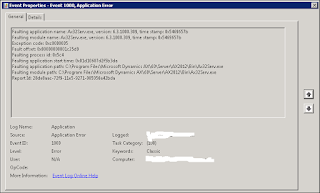AX2012 R3 CU8 introduced exciting new cross-docking functionality for product packages. This post describes the end-to-end process from creation of a purchase order through to shipping of the transfer orders, including the setups that must be in place for cross-docking to work in the warehouse.
Product Packages
Product packages are defined combinations of products/variants which are purchased from one vendor.
They are set up under Retail > Setup > Replenishment > Product package.
Two product packages exist in the R3 demo data. They are each purchased from vendor 1001, and they each contain different quantities of two different styles of product T-0010. We will use one of these packages in this example.
Cross docking location
A location in the warehouse must be defined as the cross-docking area. The location X-DOCK has been setup as the cross-docking area in the demo data.
This location has a location profile X-DOCK, where ‘Use license plate tracking’ and ‘Allow mixed items’ are enabled.

Location directives
Location directives are used to direct where goods will be put or picked from.
Two location directives are used for cross-docking. The first, which will be used when goods are received, has a Work order type of Purchase order.
The PO X-DOCK PUT is the location directive which will direct where incoming items for cross-docking are put.
The query behind the directive identifies the receipts to which the directive should be applied i.e. the purchase order lines which have been marked for cross-docking. These purchase lines can be identified by the Cross-docking field in the WHSPurchLineTable (Purchase order additional fields).

The query behind the location directive actions specifies the put-away location (X-DOCK)
The location directive for issues TransOutXDockPick has a Work order type of Transfer issue.

Again the directive query identifies the transfer orders for which this directive applies.
The transfer order lines which have been marked for cross-docking can be identified by the Cross-docking field in the WHSInventTransferLine(InventTransferAdditionalFields) table.

The goods should be picked from the X-DOCK location. Note that the Strategy is LP Guided.
Mobile device menu items
Two mobile device menu items are required for receiving – License plate receiving and LP Packing (Pack to nested license plates).
The ‘Transfer pick’ menu item is required for the outbound process. Note that ‘Handle by license plate’ must be enabled (This is not enabled in the demo data).

Cross-docking Process
The process beings with the creation of a purchase order for product packages. The transfer orders to distribute these packages to other warehouses are then created, and the cross-docking packing structure is defined.
The goods are received into the warehouse on the parent LP, and put in the cross-dock location. The operator uses the LP packing menu option on the mobile device to assign a LP to each individual package, based on the information in the packing structure.
The transfer orders can then be released for picking, picked from the cross-docking location and shipped.
Create a purchase order
The cross-docking process starts with the creation of a purchase order. The packages in the demo data are purchased from vendor 1001, so we select this vendor. On the Purchase order line menu, there is an option to Create lines from packages.

This open displays the available packages, and allows you to select the quantities of each.

In the screenshot below, 10 of the 2nd package in the demo data has been specified and order lines have been automatically created for 50 Retro style and 30 modern style TVs.

Create the cross-docking transfer orders
The next step is to define the quantity of packages to be sent to each receiving warehouse and to create the transfer orders. On the Retail tab of the Purchase order, the Functions > Cross docking packages menu option displays the screen below, where that information can be entered. In the example below, I have allocated 5 of the 10 packages ordered to the Atlanta store and the remaining 5 to the Boston store.

Once the quantities have been specified, the option to ‘Create orders’ creates the transfer orders.
Create the packing structure
The cross-docking packing structure must now be created. This structure is similar to that of an ASN received from a vendor. The structure is created from the Load planning workbench (Located under Warehouse management > Common> Waves > Load planning workbench). The purchase order should first be added to a load. The menu option ‘Create cross-docking packing structure’ on the ‘Ship and receive’ menu can then be used to generate the packing structure. Once the packing structure has been created, the ‘Packing structure’ menu option can be used to view it.
The screenshot below shows the packing structure for my purchase order. A license plate (USRT-000000001 to USRT-000000010) has been created for each package and a parent license plate (USRT-000000011) has been assigned to the whole shipment.

Receive the goods into the DC warehouse
When the goods arrive at the DC, the mobile device operator first selects Inbound on the mobile device menu, and then selects LP receiving. He scans the parent LP.
Details of the items expected to be received are displayed on the mobile device.
Once the receipt is confirmed, the operator is prompted to take these goods from the receiving bay

and put them in the X-DOCK location.

When the receipt has been completed, the On Hand stock enquiry shows that it has been received on the parent LP.
Assign a LP to each package
The last step in the receiving process is to run the LP Packing mobile device menu option. This will ‘move’ the stock from the parent LP to the nested LPs, assigning a LP to each carton.
The operator must select ‘LP Packing’ on the mobile device, and scan the parent LP.
After the LP Packing has been completed, the On-Hand stock shows no stock on the parent LP, and 5 Retro TVs and 3 Modern TVs on each ‘child’ LP. 
Release the transfer orders for picking
At this point, the transfer orders can be released for picking. This can be done from the Periodic menu in Warehouse management.
The next step to be taken depends on whether ‘Automatically process’ is enabled in the Transfer Issue work template. This may be the case if the outbound dock is designated as the cross-dock location where no staging area is required. In this case, the pick and put transactions are automatically completed, and the transfer order can be shipped immediately.
If ‘Automatically process’ is not enabled, the operator is prompted to pick each child LP and put the package in the bay.


Finally, the transfer orders can be shipped by confirming the loads, and the cross-docking process is completed.