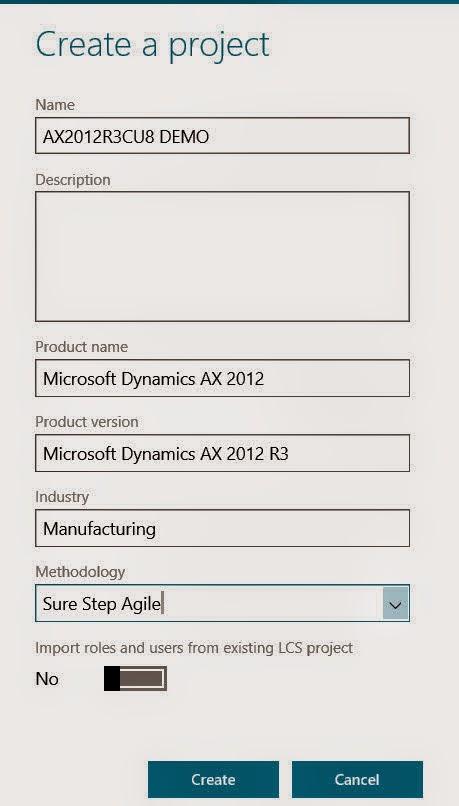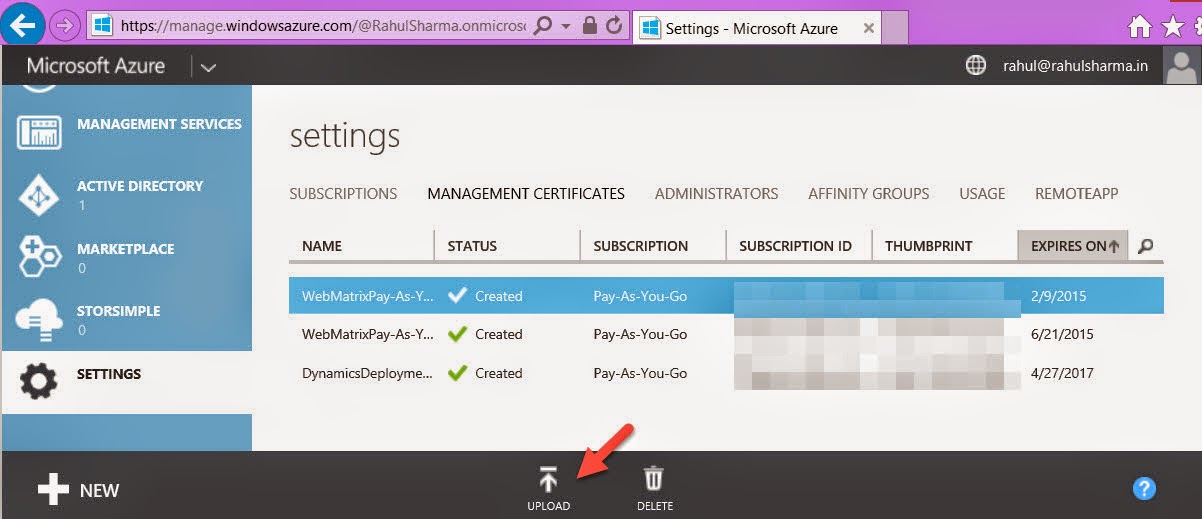Lets deploy Dynamics AX 2012 R3 on Microsoft Azure in less than 60 minutes.
Step 1)Login to
Lifecycle Services using your CustomerSource or PartnerSource account.
Step 2) Create LCS ProjectA project is an umbrella to manage AX implementation. Customers and Partners can invite each other to participant in the implementation process.
![]() |
| Figure 1: Create Project |
![]() |
| Figure 2: Select product name, version, industry and methodology |
Step 2) Map LCS Project with AzureConfigure Microsoft Azure for this project. This will connect the project with your Microsoft Azure subscription.
![]() |
| Figure 3: Map Azure subscription with LCS Project |
Fill out your Azure subscription and download the Management Certificate.
![]() |
| Figure 4: Your Azure subscription id |
![]() |
| Figure 5: Download and save |
Upload this certificate to your Microsoft Azure account.
![]() |
| Figure 6: Upload to your Azure subscription |
Complete the Microsoft Azure Setup wizard.
Step 3) Deploy AX to AzureOnce you have your Azure subscription connected to your LCS project, you can now deploy AX to Azure. As of this writing LCS tool only supports DEMO, DEVELOPMENT and TEST deployments to Azure.
![]() |
| Figure 7: Add environment |
We will deploy DEMO AX instance (Contoso) for now that will be deployed on one Virtual Machine.
![]() |
| Figure 8: Select topology |
Select your AX version. Remember the selection will depend on the Project’s product version attribute.
![]() |
| Figure 9: Select AX version |
Provide AX environment name and VM size.
![]() |
| Figure 10: Environment name and size |
Click finish to complete the setup. The process will take some time depending on VM size selected.
![]() |
| Figure 11 |
Once finished, you can see you newly created VM in LCS or on your Azure account. You can click on VM link that will provide you RDC file to connect with
Contoso\Administrator credentials.
![]() |
| Figure 12: LCS status |
![]() |
| Figure 13: Azure status |
More info:
Lifecycle Services for Dynamics AX User GuideJoin me on
facebook and feel free to post your comments / feedback / queries.